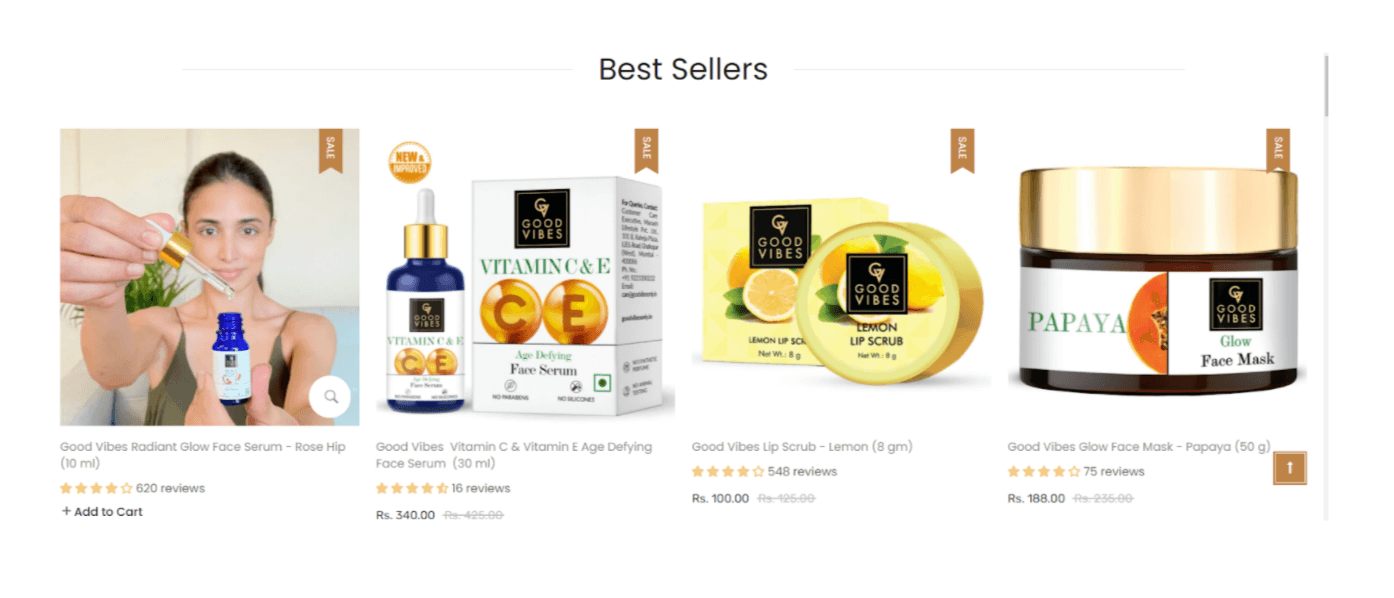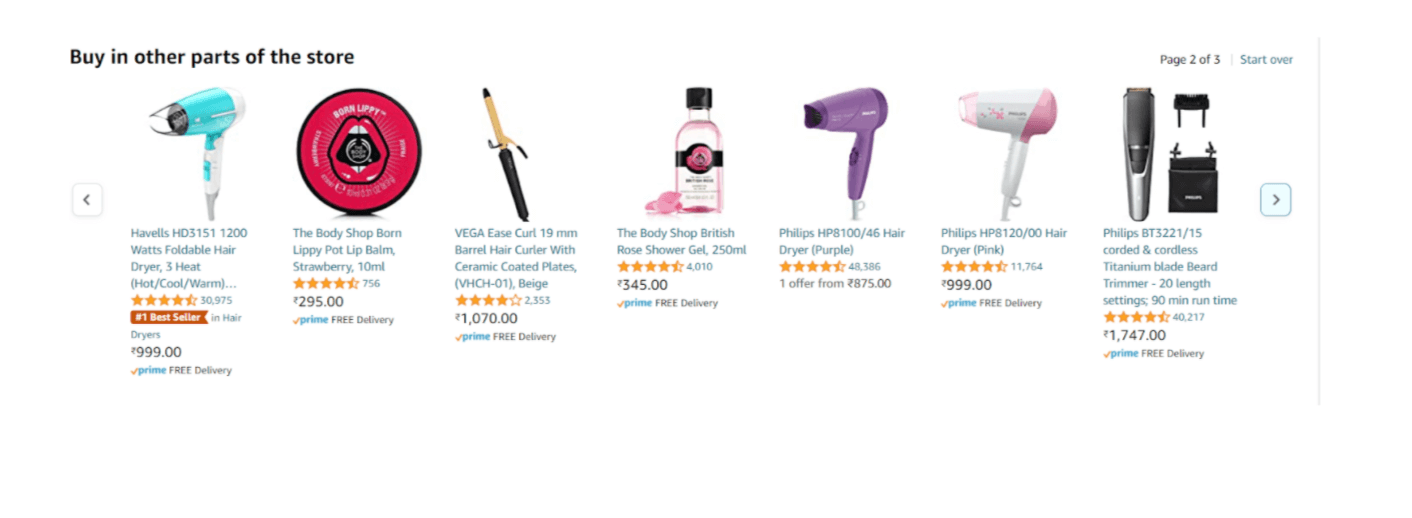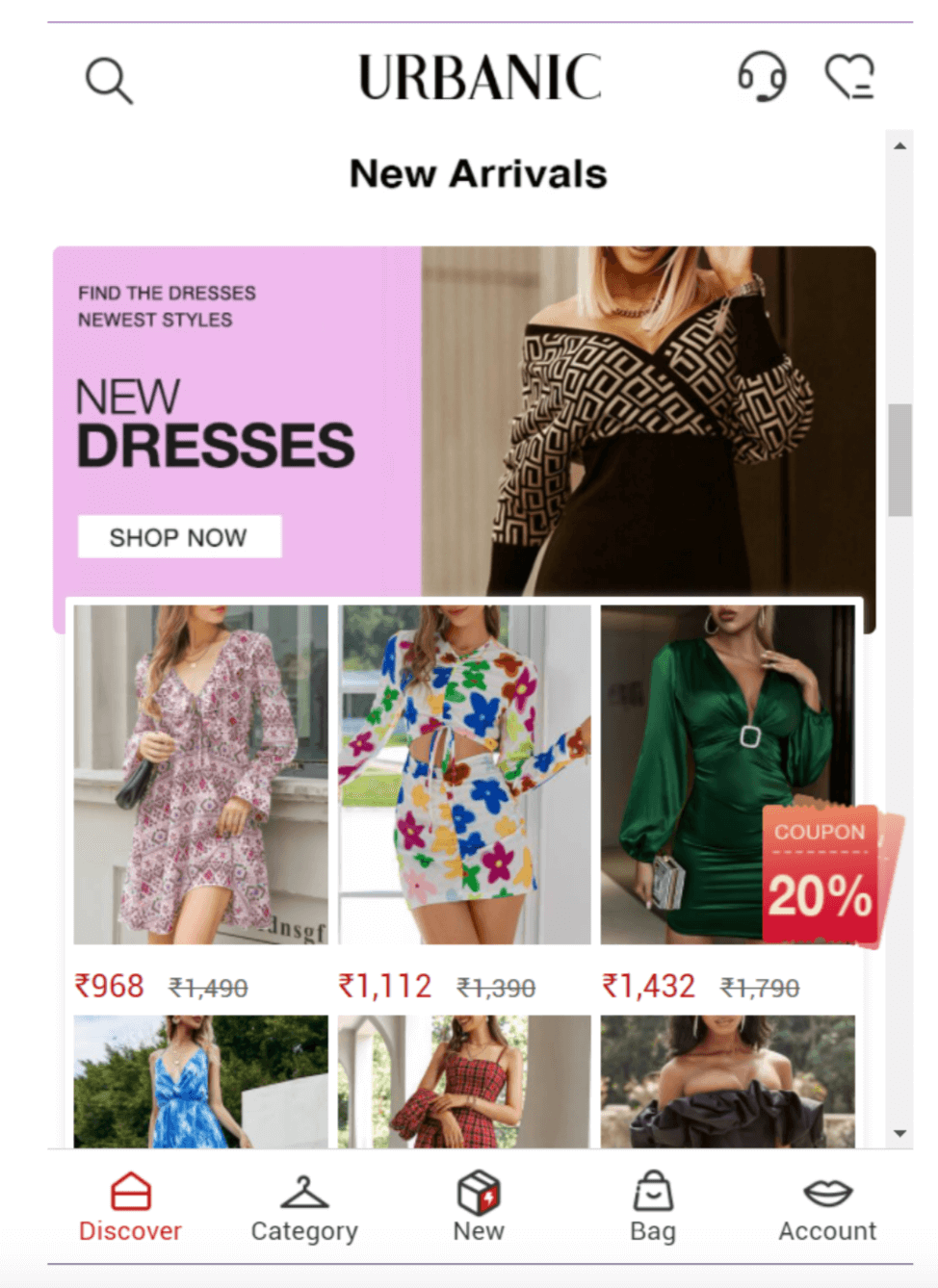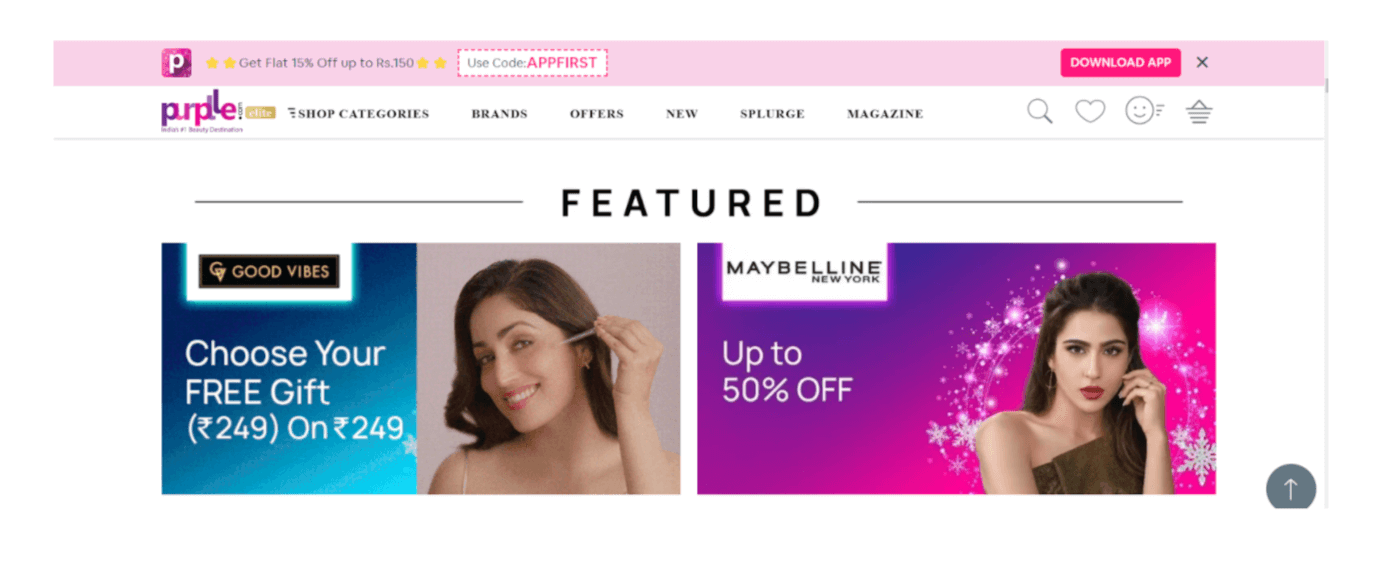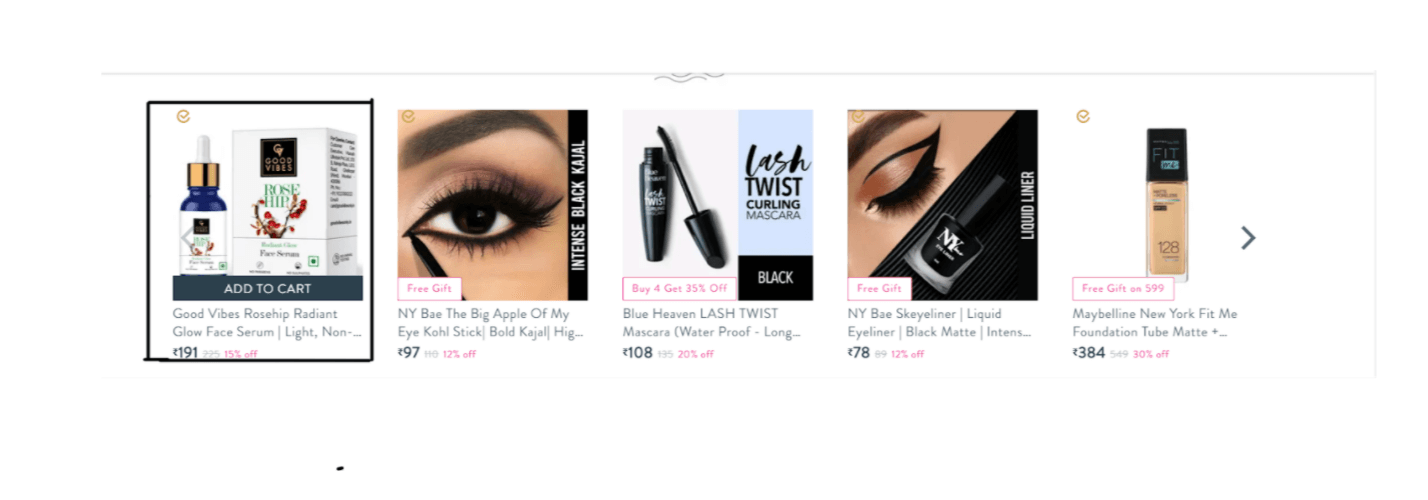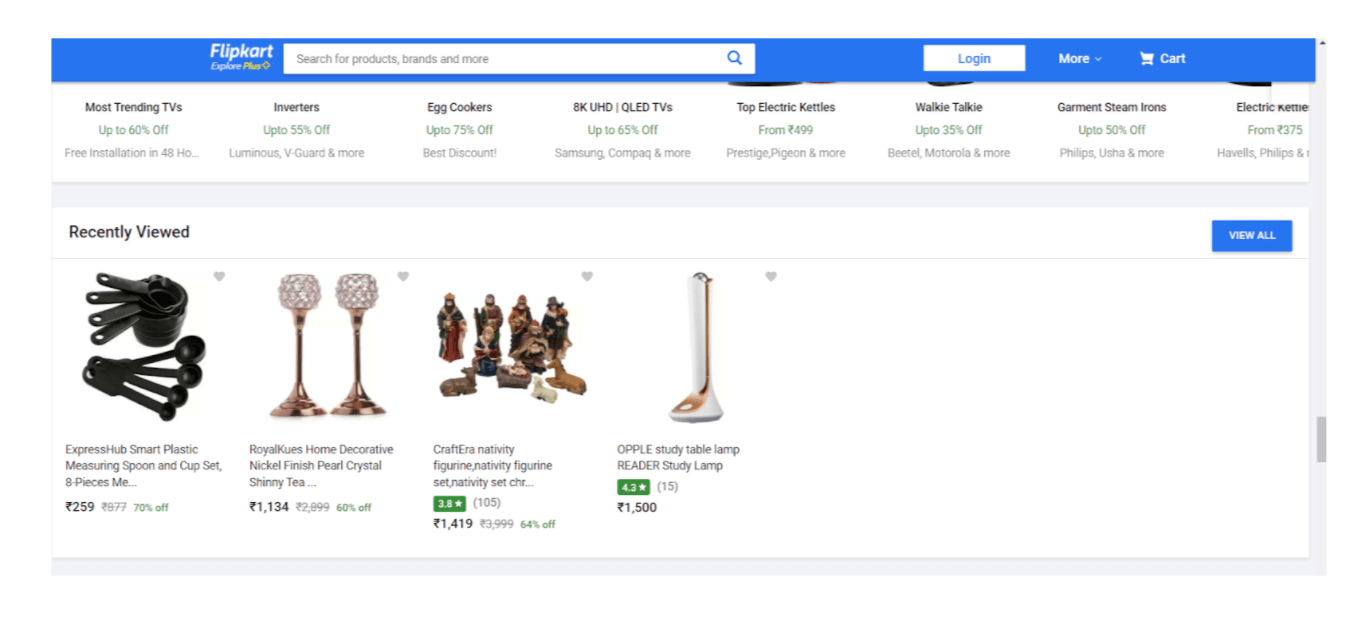Do product ideas actually work in conversion?
Yes, product ideas do work in conversion. A great product idea will have the potential to convert a visitor into a customer, which is the ultimate goal of any business. If you already have a product or service that people like, then you can use those ideas as inspirations for new products or services that could take your business even further