New
Click-to-Instagram Direct Ads

WhatsApp’s potential as a business tool has been a game-changer for many companies, especially in the ecommerce sector. It brings the personalization of text messages for marketing on a platform that is familiar to most people.
However, some people might feel like their experience on the platform is diluted when used as a business tool. This often happens when businesses spam customers when they’d much rather use it to talk to people they know. Such spamming is also an easy way to get your WhatsApp business number blocked.
If yours is blocked, too, don’t worry. You can still save your account, and we will walk you through it in this blog.
A WhatsApp Business is an account designed for small businesses, primarily to cater to their customers. This makes it easier for them to automate responses and improve customer interaction and marketing. While these accounts help customers interact easily with the businesses and vice versa, some activities or lack of rule-following might end with account suspension.
According to WhatsApp, if you have infringed the intellectual property rights of customers, use a third-party app to send bulk messages, are reported as spam, scam, or put another user at risk, you can get blocked. Maybe you were not careful in understanding WhatsApp’s rules and regulations or didn’t pay enough attention to them, or perhaps you were banned by mistake. Whatever the reason, when your account is blocked, you can no longer send or receive messages to customers. This can be detrimental to your marketing, sales and support campaigns, leading to a slow down in sales.
Let’s take a look at some of the most common reasons for blocked WhatsApp Business accounts:
If your account is blocked for any of the above reasons, here are ways you can unblock it.
If the ban is temporary, it will unblock in a day.
If you are experiencing a prolonged permanent ban, here are some steps you could take:
1. Identify why your WhatsApp Business account was disabled
To do this, navigate to your WhatsApp Manager through Facebook Business Suite, click on the hamburger menu icon, and select Account Quality.
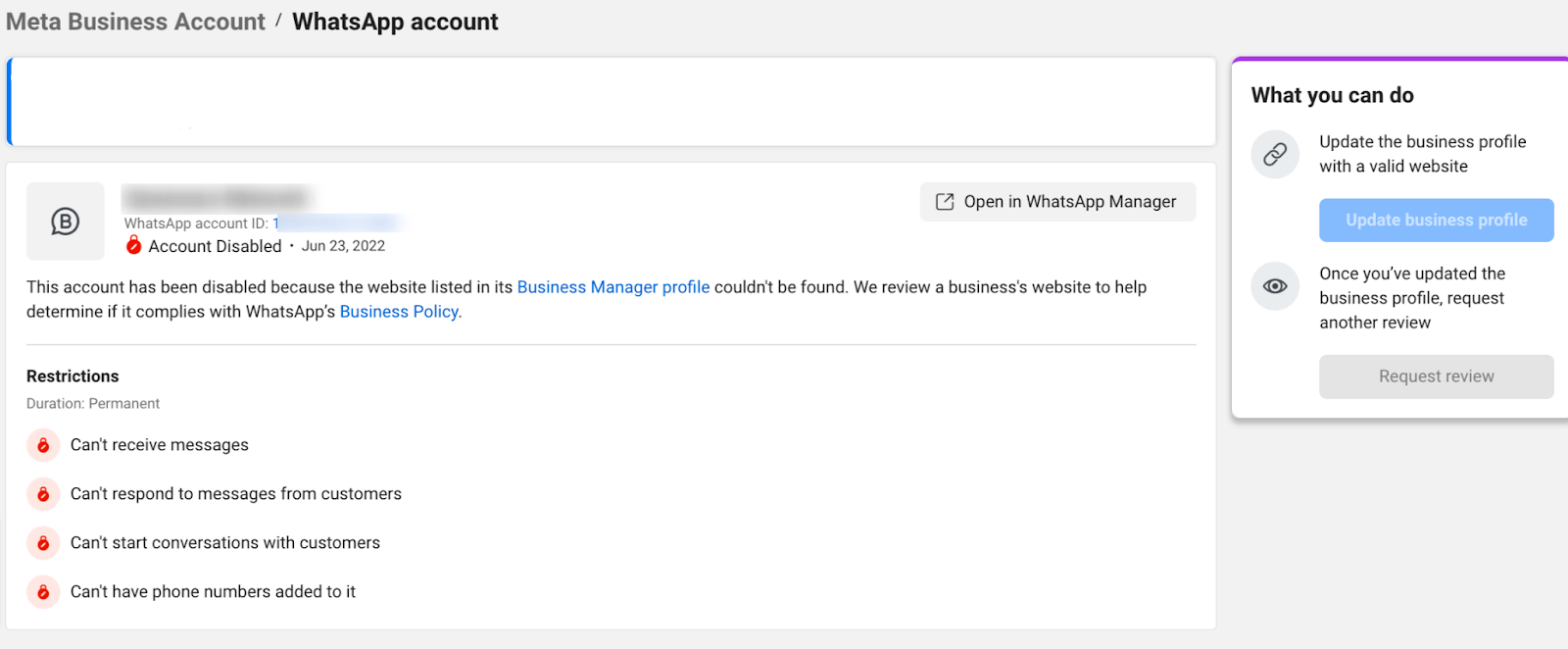
This will show you the reason why your account has been suspended. The image above shows how the account was blocked because the website wasn’t found. Resolve the issue mentioned for your account and then wait to find out if that unblocks your account.
If the issue isn’t resolved even after fixing this problem, you can reach out to the support team.
2. Reach out to customer support to request unblock
Based on the type of WhatsApp account that you have, you can reach out to customer support.
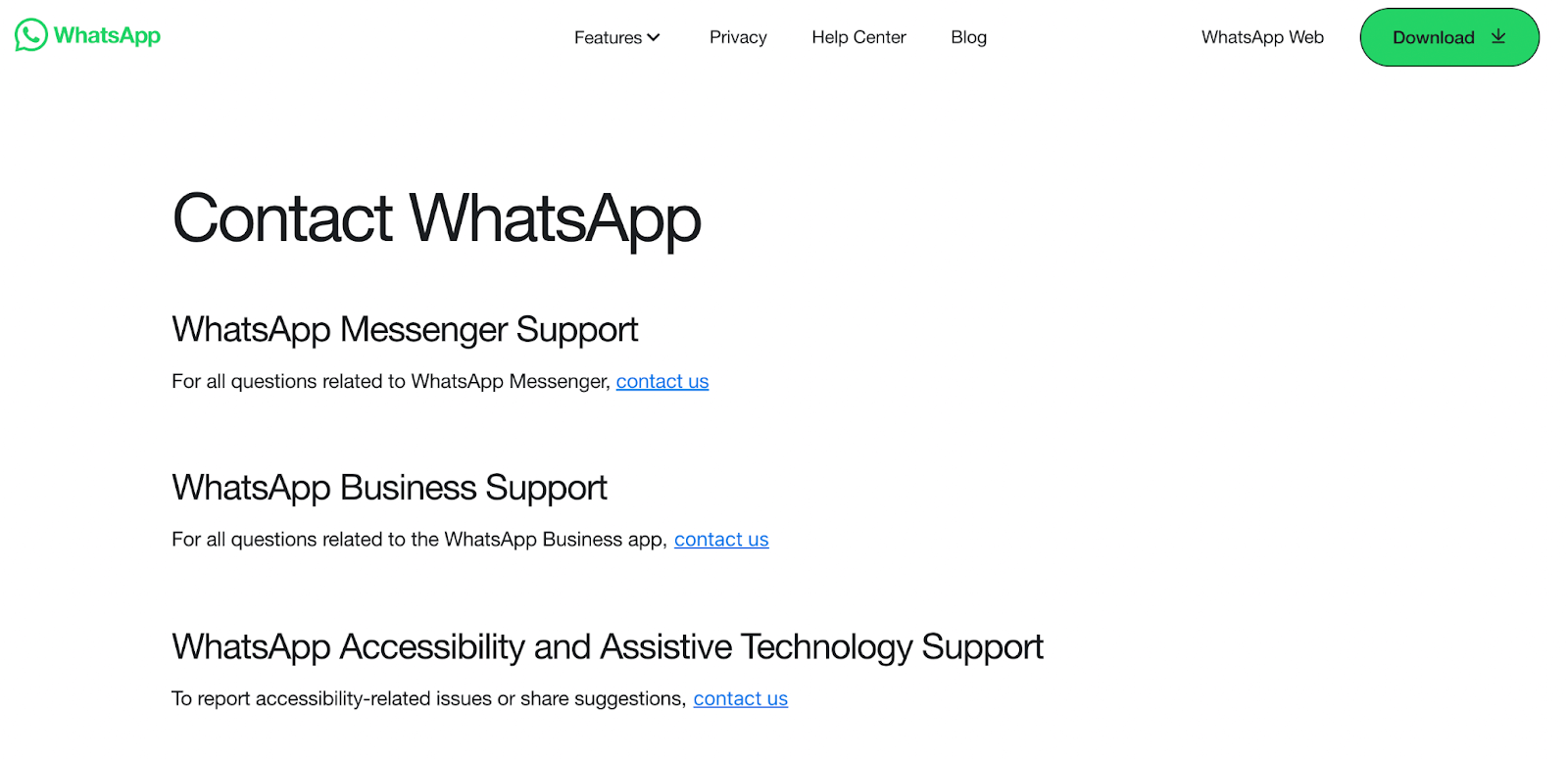
3. Ensure you’re using the right version of the app
Those who use an unofficial or modded app version of WhatsApp are often penalized with a temporary ban. Make sure you use the correct version from the app store. This can also help fix the issue.
While there are ways to unblock a banned WhatsApp Business account, it is always better to prevent getting banned in the first place. Here are some best practices we recommend following:
Using third-party apps for your WhatsApp communications and processes can get you blocked. However, the official versions of the WhatsApp Business API can help you improve the processes and avoid the troubles of an account suspension.
The APIs, also known as WhatsApp Business Platforms, help streamline several business functions and give credibility to your account. A basic WhatsApp business account gives you features such as labels and auto-replies. But, if you use an API, you can get the following features too:
As an eCommerce business, staying in touch with your customers beyond WhatsApp is essential. If you lose your account, you still want access to your database of users and potential customers, and continue keeping them engaged with your brand.
WhatsApp Business Platforms help you integrate your customer’s social channels and connect them to your database. This way, you could connect with them on Facebook, Instagram, and more when needed. It also gives you an upper hand in increasing your visibility to your users beyond WhatsApp.
Customer segmentation is when you divide your customers into different groups. It prevents you from getting your WhatsApp Business number blocked by enabling you to send contextual messages to customers and not look spammy.
You can segment customers by location, age, purchasing history, gender, engagement rate, etc. These help you send specific, customer-centric messages that understand user intention.
For example, when you divide customers by location, you can send festive-based promotional messages based on their area. Likewise, when you segment using purchasing history, you can send special discounts to repeat customers and introductory discounts to users who haven’t yet purchased from you.
Here are some advantages of segmenting your WhatsApp list:
Additionally, with a WhatsApp Business API solution provider like QuickReply.ai, you can also segment customers based on their engagement with previous campaigns - this data is key to knowing which customers really want to hear from you.
Even if you are segmenting users and following several best practices to avoid spamming, some users will not be interested in your business. In such situations, they will report or block you. To avoid such problems, send your messages with an option to opt out of the broadcast list.
You can also ask them why they want to opt out to understand how others perceive your messages. Additionally, most customers wouldn’t prefer to block your account as this would prevent them from contacting you. Additionally, you could always include a message for them to opt back in your last message by reinforcing the value you intend to share with them on the channel.
Your messages shouldn’t be limited to promotions and discounts. You should find different ways to communicate your marketing messages to customers.
Simple integration between your Shopify store and WhatsApp through an API can help you integrate the customer’s journey across platforms. You can alert them when they abandon their cart with discounts and messages that generate FOMO, such as, “Hey, your cart is waiting for you.”. Often, this nudges customers to place an order finally.
Once they place the orders, check if they want to receive updates on WhatsApp through a simple checkbox. If yes, send them shipping information, delivery dates, and live tracking details. Your customers will appreciate how they don’t have to reach out for such information; instead, it is readily available.
Once they receive the order, collect feedback through WhatsApp messages. You can also prompt them to buy more by cross-selling through different product recommendations based on their last purchase.
You can also engage customers by sending them messages about giveaways, seasonal sales, and more. All of these ensure your customers understand that you are not spammy and prevent your WhatsApp Business number from getting blocked.
Whatsapp Business is an excellent tool for small and large businesses alike. But it is easy to get carried away and sound spammy or unintentionally breach the community guidelines. This is how you get your WhatsApp Business number blocked.
We hope this article helped you understand why accounts get blocked with ways to navigate out of the situation.
However, ensuring you are not breaching rules and doing what’s best for you and your customers can be challenging. To make it easier, you can leverage WhatsApp business API solution providers like QuickReply.ai.
We can be your end-to-end platform for all the necessary activities on your WhatsApp Business account. You can communicate with customers as they place orders, recover abandoned carts, and provide timely alerts for your discounts. You can also set up WhatsApp chatbots with automatic messages for when you aren’t around, giving you a WhatsApp support team.
You can address more significant business decisions instead of manually sending messages to customers on WhatsApp. Let the API do the work for you while helping you stay compliant and adhere to regulations.
Tool and strategies modern teams need to help their companies grow.
Leverage the untapped growth potential of WhatsApp marketing to acquire and retain customers.