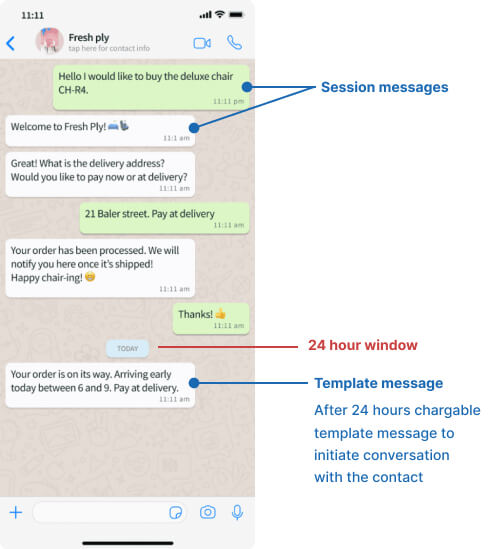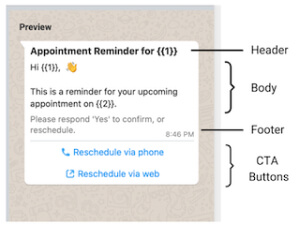What is the definition of a WhatsApp Business message template?
A WhatsApp Business template message is a standardized and approved message that businesses can use to send notifications or customer service messages. These can only be sent to people who have opted in to receive them.