Is WhatsApp Business API free?
Not exactly.
You pay per conversation, which includes messages sent within a 24-hour window. This is cost-effective because you only pay for engaged customers.
Ever wondered how big brands keep up with thousands, if not millions, of messages from customers on WhatsApp? Chances are, they're using the WhatsApp Business API.
While the WhatsApp app does a decent job for smaller operations, the API is like shifting gears into a more professional lane. It's designed for medium to large businesses that need to handle a large volume of messages efficiently.
Plus, it allows 24x7 messaging, significantly enhancing your customer service.
So, why should you care? Integrating the WhatsApp Business API into your business means you can provide faster, more reliable customer support, send updates or alerts in real time, and even automate responses to common questions like “Where is my order?”.
Let's understand what makes the WhatsApp Business API a must-have for businesses looking to scale up their communication.
Ever thought of making your business communication a breeze by automating it? Well, that's exactly where the WhatsApp Business API comes into play.
Imagine being able to send out a personalized booking confirmation, a gentle reminder for an upcoming appointment, or a quick update about a package on its way - all directly to your customer's WhatsApp inbox without you having to manually type out each message. Sounds pretty neat, right?
The WhatsApp Business API bridges your business operations and your customers' preferred messaging app, WhatsApp. It works silently in the background and connects your business software, allowing you to automate messages based on certain triggers or actions your customers take.
The API handles it all, whether it’s a “Thank you” message after a purchase, an update on a support ticket, or an alert about a flash sale.
But WhatsApp Business API is not just about pushing out messages but fostering two-way communication. Customers can reply to your automated messages, ask questions, or request further assistance.
The API routes these responses into your business systems, enabling your customer service team or chatbots to provide personalized support at scale.
This level of automation and personalization can transform how businesses interact with their customers, making every communication more effective and meaningful.
Instead of getting lost in a sea of emails, your messages land right where your customers are most active - their WhatsApp. This improves the customer experience and boosts the chances of your messages being seen and acted upon.
If you're already using the WhatsApp Business app, you know it's pretty handy for small businesses. It lets you chat directly with customers, set up basic automated messages, and organize contacts.
But what if your business starts growing, and those customer messages start pouring in faster than you can handle? That's where the WhatsApp Business API comes into play. Suddenly, you're equipped to handle a lot more, a lot faster.

The API isn't just faster; it's more powerful. It lets you automate conversations based on specific triggers, send messages directly from your business systems, and handle many chats without getting overwhelmed.
It's designed for businesses that need to efficiently manage many customer interactions.
In short, while the WhatsApp Business app is great for small operations, the WhatsApp Business API is the upgrade you need when your business starts picking up speed. It's about moving from manual to automated, from simple to sophisticated.
Learn more about WhatsApp Business vs WhatsApp Business API.
Moving to the WhatsApp Business API is a strategic step for businesses aiming to enhance their communication scale without compromising on the quality of customer interactions.
WhatsApp's extensive user base means messages sent via this platform have a high engagement rate (90%+), often surpassing traditional email communications.

Here's what sets the WhatsApp Business API apart:
By leveraging the WhatsApp Business API, businesses can offer a more responsive, engaging, and personalized communication experience at scale. This leap forward enhances efficiency and deepens customer relationships in a highly competitive digital landscape.
The WhatsApp Business API isn't just about sending messages. It offers features that elevate how businesses communicate with their customers. Here’s what sets it apart:
Here are a few scenarios where the WhatsApp Business API shines:

Now that we've explored the benefits, let’s dive into the different types of messages you can send using the WhatsApp Business API to communicate with your customers.
Description: Simple text messages that allow you to send text-based communication to WhatsApp users. This can include emojis and URLs.
Example:
Use Case:
Description: Allow you to easily request a delivery address from WhatsApp users.
Example:
Use Case:
Description: Display an audio icon and a link to an audio file. When the WhatsApp user taps the icon, the WhatsApp client loads and plays the audio file.
Example:
Use Case:
Description: Allow you to send rich contact information, including names, phone numbers, addresses, and email details.
Example:
Use Case:
Description: Allow you to send document files, such as PDFs, Word documents, or spreadsheets.
Example:
Use Case:
Description: Allow you to send images in JPEG, PNG, or other supported formats.
Example:
Use Case:
Description: Send videos in MP4 format to WhatsApp users. Videos can provide a more engaging way to share content.
Example:
Use Case:
Description: Send stickers to make the conversation more engaging and add a personal touch.
Example:
Use Case:
Description: Enhance user engagement with predefined buttons, lists, and call-to-action buttons.
Use Case:
Description: Share a physical location with users, which they can open in their map application.
Example:
Use Case:
Description: Send emoji reactions to previous messages to acknowledge or respond casually without a full message.
Example:
Use Case:
Description: Pre-approved messages for notifications or customer re-engagement, required for messaging outside the 24-hour support window.
Categories:
Use Case:
Once you understand the different types of messages you can send, it's important to know how to use pre-approved messaging templates to ensure compliance and effective communication.
So, you've heard about messaging templates, but what's the deal with these categories like Marketing, Utility, and Authentication?
Let's break it down.
Messaging templates are pre-approved messages that you can send to customers.
They're important when you want to reach out to users who haven't messaged you first or when you're outside the 24-hour customer service window.
But here's the catch: WhatsApp wants to ensure businesses use messaging responsibly. That's where the categories come in.
Understanding these categories helps you:
Getting started with the WhatsApp Business API involves a few key steps, the first of which is applying for access. WhatsApp ensures that businesses seeking to use their API have genuine intentions and are not aiming to send spam, necessitating a thorough vetting process.
The initial move is to ensure that your business meets all the requirements for using WhatsApp Business API. Once you're ready, the application process begins by contacting an authorized Business Solution Provider (BSP) or Independent Software Vendor (ISV) like QuickReply.ai.
WhatsApp officially recognizes these entities, which can review your application and navigate you through the setup process.
Choosing a provider is a crucial step. ISVs like QuickReply.ai bring expertise in WhatsApp API integration and offer the official WhatsApp Business API, ensuring that your business can efficiently leverage all the platform's benefits.
The right provider will guide you through the application's intricacies, making the process seamless.
It’s essential to partner with a BSP or ISV with a proven track record and experience with WhatsApp API. Their expertise can simplify the complex application process, paving the way for a successful and swift integration.
Getting the green light for a WhatsApp Business API account is a significant milestone. Now, you're on the brink of transforming how your business communicates with customers, making every interaction more engaging and efficient. Here’s how to get your account up and running.

The first technical leap involves linking your WhatsApp Business API account to a server or cloud hosting. This step is crucial as it forms the backbone of your WhatsApp communication, handling, sending, and receiving messages. Setting it up correctly requires a fair bit of technical knowledge. For businesses that might not have the technical expertise in-house, partnering with a provider like QuickReply.ai can take a lot of load off your shoulders. They can handle the technical setup, ensuring your account is connected and secured.
Once your account is connected, the next step is to create your Business Profile. This profile is your business’s face on WhatsApp, showcasing essential details like your name, address, website, and operating hours. A comprehensive and accurate Business Profile helps build trust and provides customers with useful information. QuickReply.ai can assist in optimizing your profile, making sure it aligns with your brand and provides the best possible information to your customers.
Next is integrating the WhatsApp Business API with your existing business systems (CRM, customer support, e-commerce platforms, etc.). This integration is where the API's real power comes to life, allowing for automated messaging based on customer actions, personalization at scale, and seamless customer support. QuickReply.ai specializes in these integrations, offering customized solutions that fit your business needs. They ensure that your WhatsApp channel is perfectly synced with your business operations, providing a fluid customer experience.
Ensuring your setup complies with WhatsApp’s policies and security standards is crucial. This includes managing customer consent for messaging and safeguarding customer data. QuickReply.ai can guide you through the compliance landscape, ensuring your WhatsApp Business API use meets all necessary regulations and best practices.
Before going live, it’s important to train your team to use the WhatsApp Business API effectively. This might include managing conversations, utilizing the analytics dashboard, and implementing your customer engagement strategy. QuickReply.ai offers comprehensive training and support to ensure your team is fully prepared to use the API to its full potential.
By following these steps and leveraging the expertise of providers like QuickReply.ai, businesses can unlock the full potential of the WhatsApp Business API and significantly enhance customer communication and engagement. Whether you aim to improve customer support, drive sales, or stay connected with your audience, setting up your WhatsApp Business API account is the beginning of a new, exciting journey in customer communication.
Now that you’ve set up your WhatsApp Business API, let's dive deeper into two crucial components that make it all work—API calls and webhooks.
These two methods are key to how you’ll send and receive information, but they serve different purposes. Here’s a quick breakdown:
When you want to actively send messages to your customers, the WhatsApp API is the tool you’ll use.
Whether it's order confirmations, shipping updates, or promotional messages, the API allows your system to send specific requests to WhatsApp's servers.
For example, when a customer places an order, your system can use an API call to send them an order confirmation message.
This is a direct, one-way action where your business initiates the message.
Webhooks, on the other hand, are like real-time notifications.
They allow your system to automatically receive updates from WhatsApp, like when a customer replies to your message or when your message is delivered, read, or failed.
Instead of constantly checking WhatsApp’s servers for updates (known as polling), webhooks send this information directly to your system as soon as something happens.
For instance, if a customer replies to an order confirmation, WhatsApp will push this reply to your webhook URL, allowing you to respond instantly or trigger an automated action.
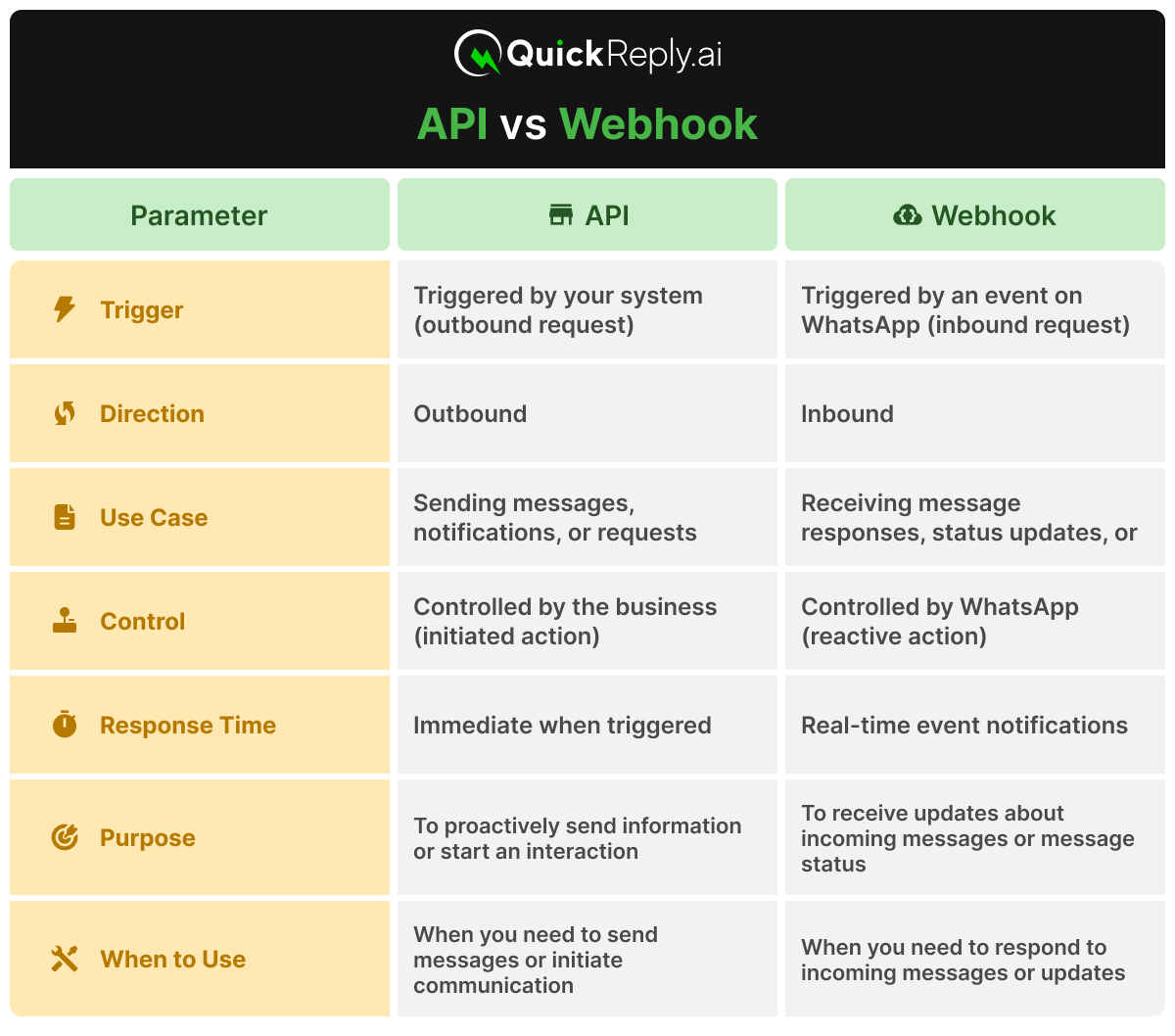
In many scenarios, you’ll need both API calls and webhooks working in sync.
For example, after sending a promotional message via the API, webhooks can notify your system when customers reply, so you can follow up promptly.
Or, after sending a shipping notification, a webhook can alert you when the message has been delivered or read, giving you insights into customer engagement.
Here are 20 practical ways webhooks can help you:
1. Order Confirmations: Send a confirmation message instantly when an order is placed.
2. Shipping Updates: Keep customers informed when their order ships.
3. Delivery Notifications: Let them know when their order is out for delivery or has arrived.
4. Abandoned Cart Reminders: Nudge customers to complete their purchase if they leave items in their cart.
5. Payment Failure Alerts: Inform customers if their payment didn’t go through.
6. Back-in-Stock Alerts: Notify customers when an item they want is available again.
7. Price Drop Notifications: Tell customers when a product they’re interested in is on sale.
8. Loyalty Program Updates: Share updates when they earn points or reach a new reward level.
9. Personalized Offers: Send special deals based on what they’ve browsed or bought.
10. Customer Support Follow-Ups: Check in after a support request to see if the issue was resolved.
11. Review Requests: Ask for product reviews after they’ve made a purchase.
12. Referral Program Invitations: Invite customers to refer friends after they make a purchase.
13. Event Reminders: Send reminders for webinars or events they’ve signed up for.
14. Subscription Renewals: Let them know when their subscription is about to renew.
15. Subscription Upgrades: Suggest upgrading their subscription based on their usage.
16. Product Recommendations: Recommend related products after a purchase.
17. Special Occasion Offers: Send personalized messages on birthdays or anniversaries.
18. Order Cancellations: Let them know if their order is canceled and offer help.
19. Survey Requests: Ask for feedback after a purchase or interaction.
20. Seasonal Campaigns: Send timely messages based on events like Black Friday or holiday sales.
To make the most of your WhatsApp Business API, use APIs to initiate customer communication and webhooks to respond to customer actions in real time.
This combination will help you create a more seamless, automated customer experience—from sending order updates to handling support requests and beyond.
By leveraging both tools, you ensure that your system is responsive, efficient, and fully optimized to engage your customers at every step of their journey.
Now that we’ve explored the technical side of the WhatsApp API and webhooks, let’s shift gears and look at a powerful marketing tool that makes customer engagement easier—Click-to-WhatsApp Ads.
Want to instantly connect with potential customers? Click-to-WhatsApp Ads (CTWA) make it easy.
Instead of leading users to a website or form, these ads open a direct chat in WhatsApp. No barriers—just a simple way to start a two-way conversation.
WhatsApp API isn't just about sending messages. It can work with a range of systems to improve how you interact with customers and run your business smoothly. Let’s look at how you can connect WhatsApp to other tools you might already be using.
The WhatsApp API isn’t just for sending and receiving messages. It can do so much more by connecting to the systems you already use, making things run smoother and more efficiently.
Here’s a quick look at some of the ways you can integrate WhatsApp API with your existing tools:
Independent Software Vendors (ISVs) like QuickReply.ai add a layer of sophistication to the WhatsApp Business API, making it more than just a messaging platform. These enhancements allow businesses to fine-tune their communication strategies, providing personalized experiences to customers and improving engagement. QuickReply.ai, for example, brings several advanced features to the table:
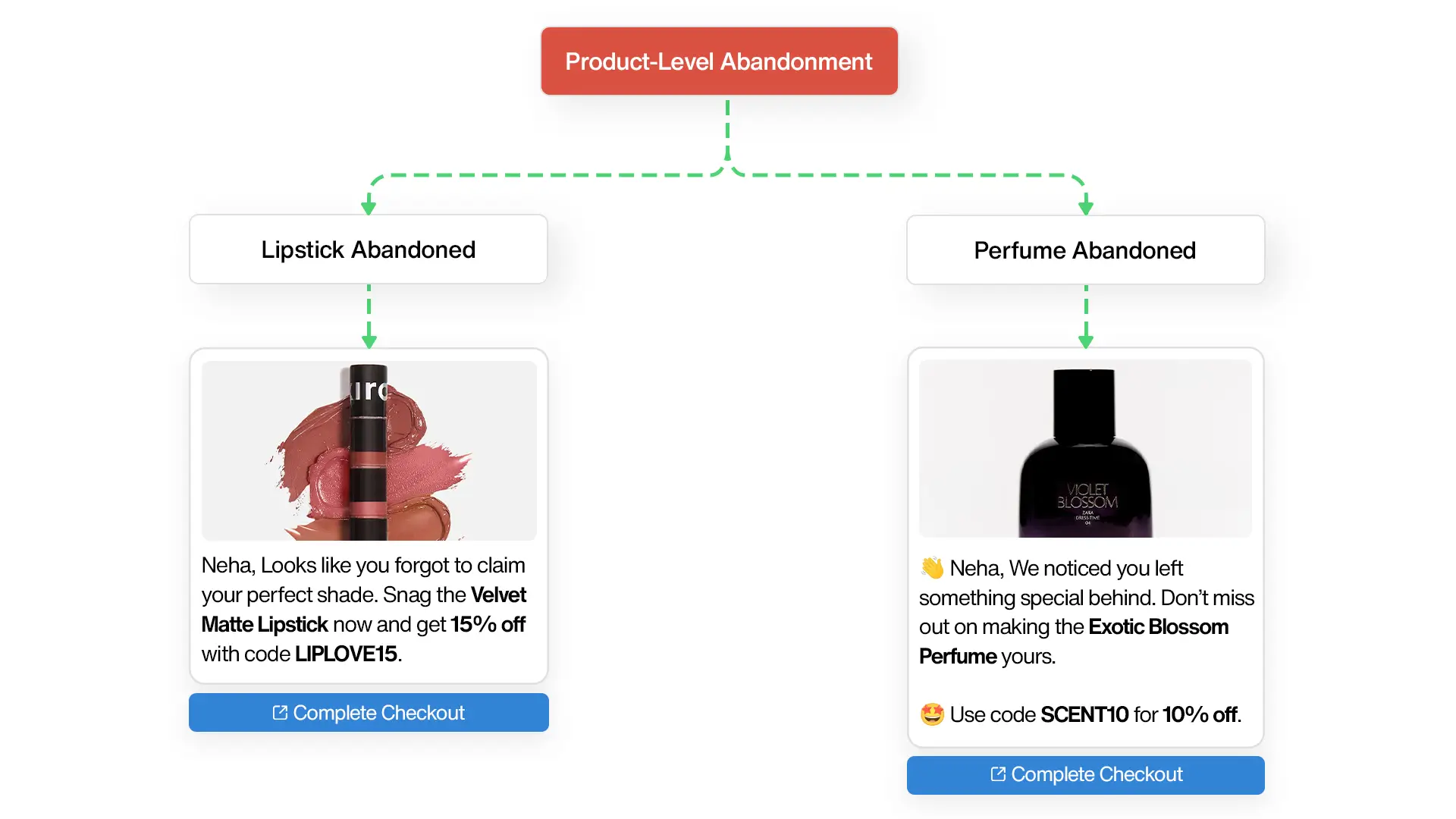
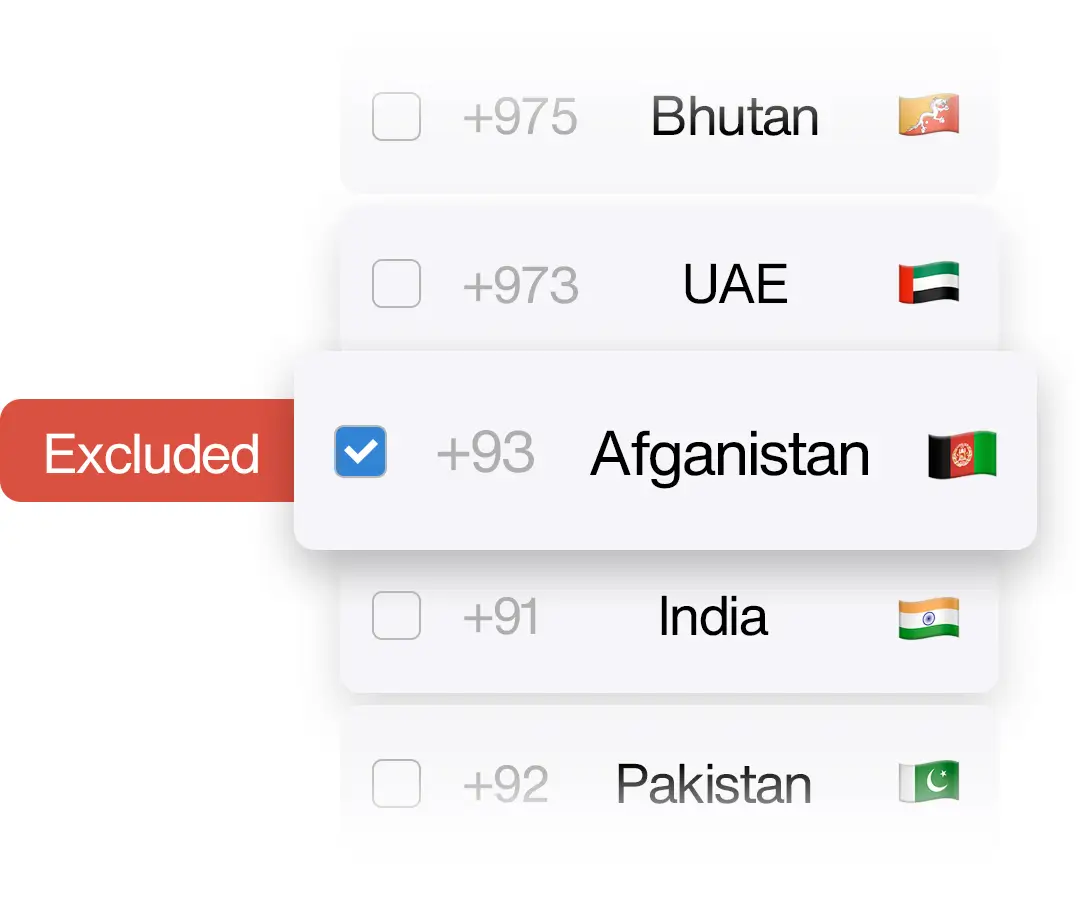
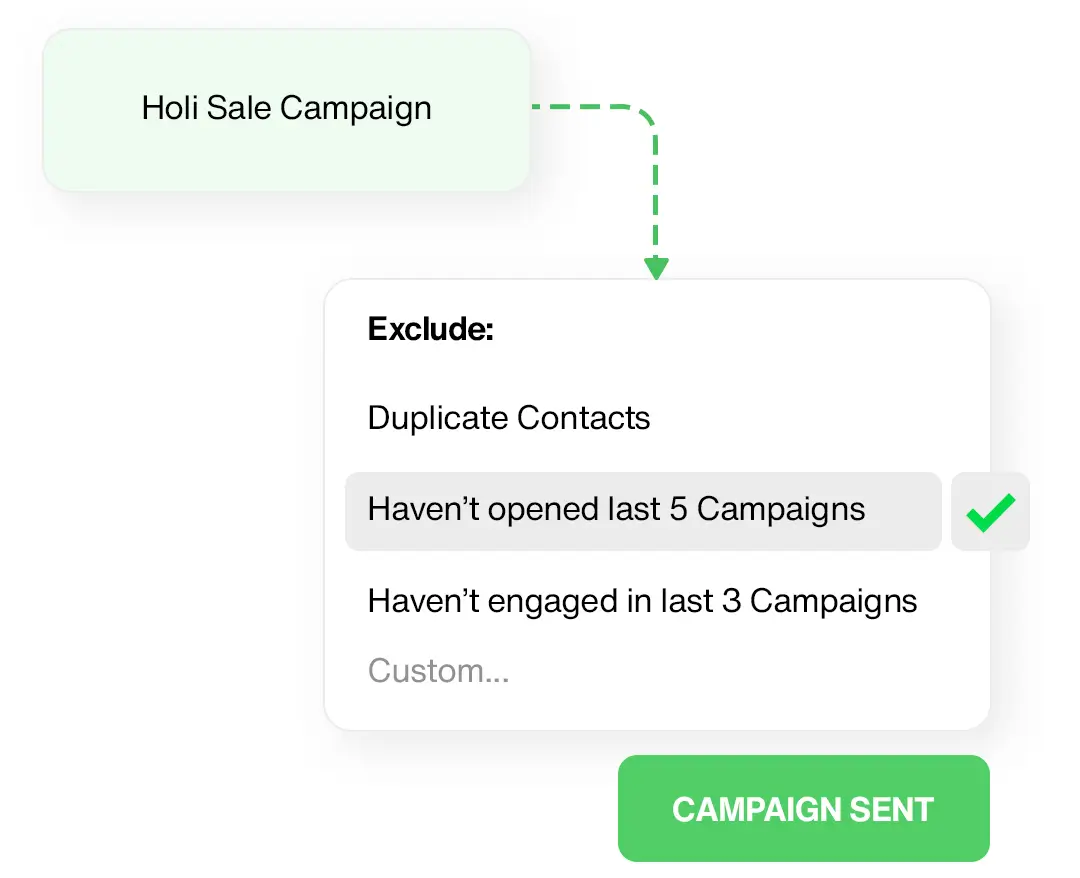
QuickReply.ai exemplifies the value ISVs add by offering a platform that enriches the WhatsApp messaging experience. It specializes in delivering solutions that automate and personalize customer interactions, ensuring businesses can communicate effectively while maintaining a personal connection with each customer.
Through platforms like QuickReply.ai, businesses gain the ability to automate WhatsApp messages in a way that feels individualized for each customer. This approach allows for targeted messaging that resonates with different customer segments, enhancing engagement and ensuring businesses can manage their communications efficiently as they grow.
So there you have it, a down-to-earth run-through of WhatsApp Business API. Whether you're looking to upgrade your customer communication or scale up your messaging efforts, the API might just be the tool you need. And with partners like QuickReply.ai, getting started is easier than you might think.
Tool and strategies modern teams need to help their companies grow.
Leverage the untapped growth potential of WhatsApp marketing to acquire and retain customers.
Not exactly.
You pay per conversation, which includes messages sent within a 24-hour window. This is cost-effective because you only pay for engaged customers.
It lets your business automate and personalize messaging at scale, making it perfect for notifications, customer support, and marketing.
They’re for different business sizes. If you need automation and scale, the API is your best bet.
Apply for access, set up your profile, pick a BSP or ISV like QuickReply.ai, and integrate it into your systems. It might seem daunting, but with the right help, it's pretty straightforward.