New
Click-to-Instagram Direct Ads

While running out of stock on products is a sign that you have made a lot of sales, it is also a sign that you will not be able to cater to the upcoming consumer needs - more people who are interested in the product and don’t see it on your website.
This is where back-in-stock alerts become important!
As an increasing number of businesses worldwide are using WhatsApp, this blog explains why you should use it to send back-in-stock notifications on WhatsApp and provides tips on how to do so effectively.
Learn how to leverage the number one instant messaging app for sending back-in-stock alerts on WhatsApp and keep your customers informed about your product availability.
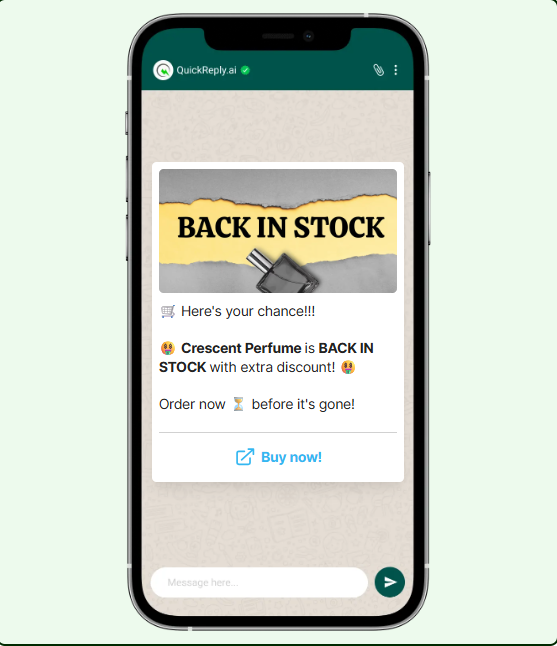
A back-in-stock alert is a notification that a retailer sends to customers who have previously expressed interest in an out-of-stock item. It alerts them when the item becomes available for purchase.
A back-in-stock alert sends notifications for:
Many well-known e-commerce retailers, including Amazon, Walmart, Tesla, and Fashion Nova, offer the option for customers to subscribe to back-in-stock alerts helping to draw interested shoppers back to make a purchase.
However, many businesses still rely on email to send back-in-stock alerts, despite the fact that the overall average open rate for emails is around 17%. By contrast, messaging through the WhatsApp API has an incredibly high open rate of 99%, making it a more effective and efficient method for sending these alerts.
In today's fast-paced digital world, businesses need to find new and innovative ways to reach out to their customers.
With WhatsApp's open rate, WhatsApp messaging allows for a higher chance of customers seeing and engaging with back-in-stock alerts, ultimately boosting customer revenue.
Here are some other reasons why sending back-in-stock notifications on WhatsApp can be an effective strategy for notifying customers about restocked items.
WhatsApp ranked third among the leading social media and communication apps worldwide, with global users spending approximately 18.6 hours per month on the instant messaging platform.
This makes WhatsApp one of the most widely used and preferred platforms for customers to stay in touch with brands.
WhatsApp Business API automated messages have a 99% open rate.
Compared to other forms of communication such as email or SMS, the open rate for WhatsApp Business API triggered messages is significantly higher, meaning that businesses can expect a higher response rate and engagement from their customers.
Compared to email's clickthrough rate of 10.29%, WhatsApp boasts an impressive conversion rate of 45-60%, indicating that more people engage with a business's content or ads. This higher WhatsApp click-through-rate can help drive increased traffic, conversions, and revenue for businesses.
WhatsApp's conversational nature allows businesses to establish a more personal connection with their customers.
Customers can not only receive back-in-stock notifications on WhatsApp from businesses but also initiate a conversation to know more about the products. This feature allows customers to ask questions, seek clarifications, and receive personalized recommendations from businesses, helping them make informed purchase decisions.
However, to get the above results, you need to have a strategy in place for WhatsApp marketing.
Using the WhatsApp Business API, you can follow up with customers who have shown interest in your products and can be automate the same with QuickReply.ai:
Here are some ways to leverage WhatsApp for sending restock alerts to customers, ensuring they never miss out on the availability of your products:
When restocking an item, it's essential to provide potential customers with a timeline for when they can expect it to be available again.
By providing customers with a restock timeline in back-in-stock notifications on WhatsApp, you can manage their expectations and avoid disappointment or frustration. It also helps to build trust with your customers by demonstrating transparency and accountability in your business practices.
WhatsApp template with the timeline for back-in-stock:
Hi Julie,
Thank you for your interest in our [item]. We are delighted to let you know that we will be restocking on [date]. Please check in on [date] for the new arrivals.
Thank you for your patience and support!
Sincerely, [Company Name]
A notification should be sent when an item is restocked, informing the recipient that the item they were interested in is now available.
By sending back-in-stock notifications on WhatsApp, you can capitalize on the customer's interest in the product and increase the chances of a sale. It also helps to build a positive customer experience by providing timely updates and improving customer satisfaction.
WhatsApp template for back-in-stock notifications:
Hey Jennie,
🛍️ Ferrer Hat is BACK IN STOCK with only limited quantities available! 🛍️
Add it in your cart 🛒and use coupon 👉 UPTO20 to get extra 🤑 upto 20% OFF.
Send a follow-up communication with a discount code to encourage customers to make a purchase.
When a customer receives back-in-stock notifications on WhatsApp and sees that there is a discount available, they may be more inclined to make a purchase. This is because the discount creates a sense of urgency and incentivizes the customer to take action quickly.
Offering a discount on a restocked product helps to show appreciation to customers who have been waiting for the product to become available again. It also helps to create goodwill and build a positive reputation for your brand.
WhatsApp template for back-in-stock notifications with a discount offer:
👋 Hey Ruby,
🤩 Black boots are BACK IN STOCK with up to 20% OFF 🤩
Enjoy the best rates! 🛍️
When a customer is interested in a restocked product, they may have questions about the product or need help with the purchasing process.
By offering shopping assistance, such as live chat support or personalized product recommendations, you can provide customers with the help they need to make an informed purchase decision.
This approach can also help to build trust with the customer and demonstrate that your business values their needs and preferences. By going above and beyond to offer personalized shopping assistance, you can create a positive impression of your brand and increase the likelihood of repeat business.
Instead of driving customers to your website to complete their purchase and increasing the sales cycle, tap into impulse purchases by sending a checkout link directly on WhatsApp.
This way, customers can complete their purchase within the messaging app itself, increasing the likelihood of a sale.
Here are some tips for creating a catalog to take orders on WhatsApp:
Being timely when it comes to sending restock alerts is important as it lets customers buy products that are temporarily out of stock, avoiding missed opportunities and frustrations, benefiting both customers and retailers.
This is where automation can help.
By automating the back-in-stock notifications on WhatsApp, retailers can reduce the risk of human error and ensure that alerts are sent promptly and consistently.
Automating restock alerts through the WhatsApp Business API can save time and resources for businesses by reducing the need for manual notifications.
QuickReply.ai helps with the same as it provides additional support and functionality to WhatsApp business API to provide enhanced and timely back-in-store notifications on WhatsApp.
Tool and strategies modern teams need to help their companies grow.
Leverage the untapped growth potential of WhatsApp marketing to acquire and retain customers.