New
Click-to-Instagram Direct Ads

Discover the power of "QR codes for WhatsApp business" in this comprehensive guide. Learn how QR codes can be a game-changer for your eCommerce store, enabling you to connect with customers more effectively. From understanding what QR codes are to exploring their various applications in the realm of WhatsApp Business, this article provides all the information you need to leverage this technology for your business growth.
50 million businesses use WhatsApp to connect with customers. 80% of businesses believe WhatsApp helps them communicate with customers and grow their business. eCommerce brands use WhatsApp for different business functions – marketing, promotions, customer support, sales, services, etc. However beneficial and convenient the platform is, customers remain wary of opting into WhatsApp lists of eCommerce stores.
And so, brands need to put in a lot of effort to grow their WhatsApp lists.
One sure way to increase WhatsApp opt-ins is QR codes.
In this blog, we’ll explore, in-depth, WhatsApp QR codes and how you can use them for your eCommerce store.
If you’ve recently been to a restaurant, recall how you accessed the menu card. Most probably you scanned a black and white code from your phone camera to see the menu. Thanks to the pandemic that has digitized the way we see menu cards.
That black and white code is a QR code. A QR (Quick Response) code is a barcode that stores data. It can be read by a digital device such as a mobile phone.
In 2022, QR code scans increased by more than 400%. Both brick and mortar and eCommerce stores are increasingly using QR codes — for payments, sharing discounts, addressing customer concerns, and WhatsApp QR codes, among other purposes.
The use of QR codes has become imperative. But why so? Why do eCommerce businesses need them?
QR code isn’t a new feature. It’s been around since 1994, when the Japanese automotive company Denso Wave invented it. However, it has become more popular in the last couple of years.
Many businesses are selling on online marketplaces such as Amazon, Flipkart, Walmart, etc. But when they make a sale via these eCommerce marketplaces, they do not get the end customers’ details. For example, their email address, contact number, etc.
And so, to sell more to these same customers is almost impossible. There are no other ways for brands to reach out to these customers. They know little about these customers compared to customers who purchase directly from their own site.
When customers buy from online stores, brands can collect data, which is key to personalization. For example, you can collect data about customers’ preferences, likes, average order value, spending capacity, and other purchase behavior.
This customer data can help you tailor razor-sharp marketing and promotional campaigns to target customers better. But when data is missing, you have nothing!
The solution — combine the power of QR codes and WhatsApp Business API.
Customers are already using WhatsApp. So are businesses. And that makes it easy for eCommerce brands to combine WhatsApp with QR codes to benefit from it.
By building a WhatsApp list with the help of QR codes, you can get direct access to customers.
So, how do you combine WhatsApp with QR codes?
The trick to combining QR codes and WhatsApp lies in how creative you can get. You’ll have to come up with innovative ways that are possible around your products, services, and business. Here are some ideas for your inspiration.
When you display a QR code, add a small note next to it. Whether the QR code is on your product packaging, on a poster, on your website, or when you send an order confirmation email to customers, it’s easily possible to have a note by its side.
The purpose of the note is to persuade customers to opt into your WhatsApp list. For example, you could try these ideas:
Here’s an example:

Another effective way to use QR codes to increase your WhatsApp opt-ins is to display your WhatsApp QR code on your product packaging. And add a small note with the QR code. This note should encourage customers to scan the QR code to join your WhatsApp list.
Here are some ideas you could try:
Here’s an example from Starbucks:

You don’t want to only focus on online strategies to combine QR codes and WhatsApp. You can do so by including some offline strategies as well. For example, if your products are displayed in physical stores, you could have your generated dynamic QR code on flyers, leaflets, and danglers.
Do this: Urge customers to scan the QR code to join your WhatsApp list in return for an incentive.
Social media platforms are the most happening place on the internet. And an increasing number of customers prefer to connect with their favorite brands on social media.
You could create social media campaigns to increase your WhatsApp opt-ins with the help of QR codes.
For example, you could run a contest on your social media platforms, display a QR code on the creatives and encourage people to join your WhatsApp list via the code.
One of the most used communication channels for eCommerce stores is email. And you can use this channel to combine your WhatsApp and QR code strategies. Share the WhatsApp QR code in your emails to encourage WhatsApp opt-ins. It could be a part of your other marketing campaigns, or you could make the QR code a part of all your emails.
Here are some ideas:
However, merely building your WhatsApp list with QR codes is not enough. To reap the maximum ROI, you have to make the most of your QR code and WhatsApp strategy.
Once consumers start opting into your WhatsApp list by scanning the QR code, you should be ready to engage them. And for that, you have to be ready with automated campaigns.
There are many types of automated campaigns you could send to your new WhatsApp subscribers. Here are some:
It’s best to automate these messages. Sending these messages manually to a large number of WhatsApp subscribers is almost impossible. That’s why you need to install a WhatsApp Business API app.
An efficient WhatsApp Business API such as QuickReply.ai can help you reach more subscribers in one go. You can automate welcome messages, updates, notifications, and all marketing and customer support messages. Moreover, it can help you with two-way conversations so that your subscribers can easily reach out to you to ask questions.
You may be using WhatsApp for different purposes. For example, marketing, customer support, promotions, etc. But that doesn’t mean you should use a different number for all these tasks.
The best practice is to use just one number. So that your customers can save it and can easily get in touch with you when needed. If you have different numbers for different things, customers might get confused.
Moreover, it also makes your work easier as you’d have all the customer interactions in one place. Your team members or you won’t have to scramble through data collected in silos on different phone numbers when the need arises.
But what if you have different team members using WhatsApp for different purposes?
That’s where a good WhatsApp Business API solution provider can help you. QuickReply.ai allows you to add multiple team members to the same number.
Members from different teams can use the same number for different purposes. This helps keep all the information and customer interactions in one place. And allows you to manage campaigns in a better way through a shared inbox.
WhatsApp QR codes can be used for many different campaigns, not just for promotions, marketing, and transactional purposes. If you send only transactional campaigns, you might come across as spam and pushy.
Let’s look at some ways in which you can creatively use WhatsApp QR codes:
If you have resources such as a blog, newsletter, YouTube channel, etc. you could share them via a WhatsApp QR code. Apart from these, you could also share news and magazine articles in which your brand/ products get featured. All you have to do is share your WhatsApp QR code with customers.
Here’s an example from Nissan:
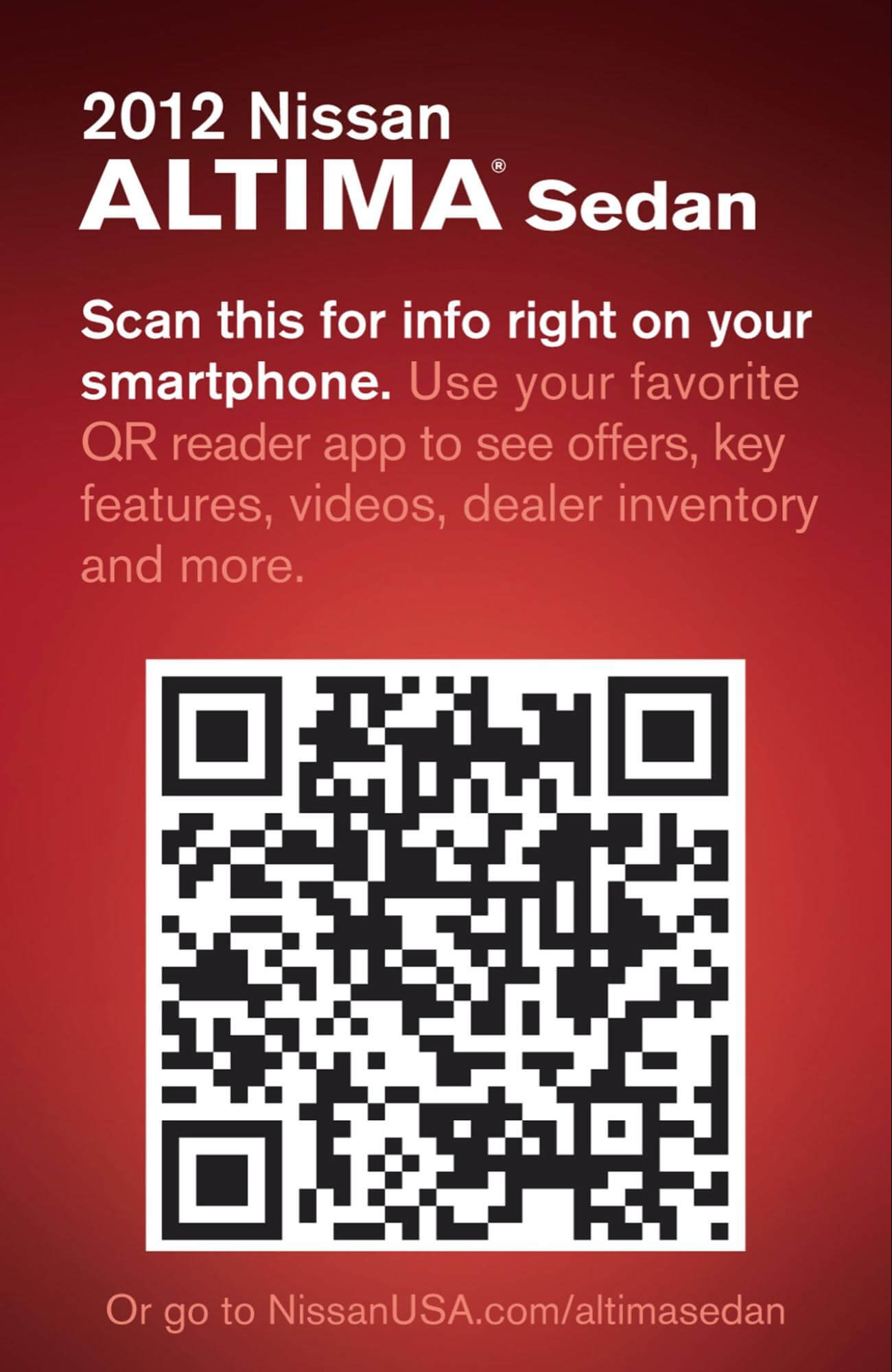
One of the easiest ways to understand your customers better and address their concerns is to collect feedback from them. And QR codes make it easy and fast to collect feedback from customers. You can create a QR code using a WhatsApp QR code generator and share it with customers to request feedback.
Similar to requesting feedback for your product, services, and brand, you can collect reviews from your customers. And you can use QR codes to do this. You could even offer them an incentive that can be unlocked by scanning the QR code. For example, many brands share their WhatsApp QR code on the product. Customers can scan it and share reviews via WhatsApp.
Coca-Cola took the QR code experience to the next level by having dynamic QR codes on Coke cans. Every time customers scanned the code, they reached a different time-based campaign scheduled by the brand. You could come up with innovative ideas to gamify your customers’ experience similarly.
When you’re having a sale or running discounts on your eCommerce store, you could give a sneak peek or early access to your loyal customers by sharing a WhatsApp QR code. You could do this via different platforms such as social media, email, etc.
Another creative way to use your WhatsApp and QR code strategy is for your referral program. You could send requests to your loyal customers to share referrals via the QR code. Your customers can simply forward the QR code to the friends they want to refer. This way, you can grow your WhatsApp list via your loyal customers.
You can also make your WhatsApp QR codes a part of your rewards programs. When customers earn rewards, show them a QR code. Tell them that they can access their rewards details on WhatsApp. Or, tell them to chat with you on WhatsApp to understand more about the reward program.
When customers shop in your eCommerce store, they might need your help at times. At such times, they expect instant response. One way to facilitate instant responses is via WhatsApp. This is where you can bring in QR codes on your product pages and ask customers to chat with you on WhatsApp.
Also read: Types of WhatsApp messages your Shopify store should be sending
Wondering how to get WhatsApp QR codes with your business phone number? You need an efficient WhatsApp Business API solution. That’s where QuickRepli.ai comes in.
QuickReply.ai helps you end-to-end with WhatsApp. You can build WhatsApp experiences that draw customers in and create engagement by bringing variety and excitement to your eCommerce experience.
Install QuickReply.ai for creating your eCommerce business’s QR code and WhatsApp strategy.
Tool and strategies modern teams need to help their companies grow.
Leverage the untapped growth potential of WhatsApp marketing to acquire and retain customers.
Lorem ipsum dolor sit amet, consectetur adipiscing elit, sed do eiusmod tempor incididunt ut labore et dolore magna aliqua. Ut enim ad minim veniam, quis nostrud exercitation ullamco laboris nisi ut aliquip ex ea commodo consequat. Duis aute irure dolor in reprehenderit in voluptate velit esse cillum dolore eu fugiat nulla pariatur.
Block quote
Ordered list
Unordered list
Bold text
Emphasis
Superscript
Subscript