What is Zoho CRM WhatsApp integration?
Zoho CRM WhatsApp integration connects your Zoho CRM account with WhatsApp, allowing you to capture leads, manage conversations, automate workflows, and track all WhatsApp interactions directly inside Zoho CRM. This integration streamlines sales and support processes by unifying communication and customer data.



.svg)
.avif)





































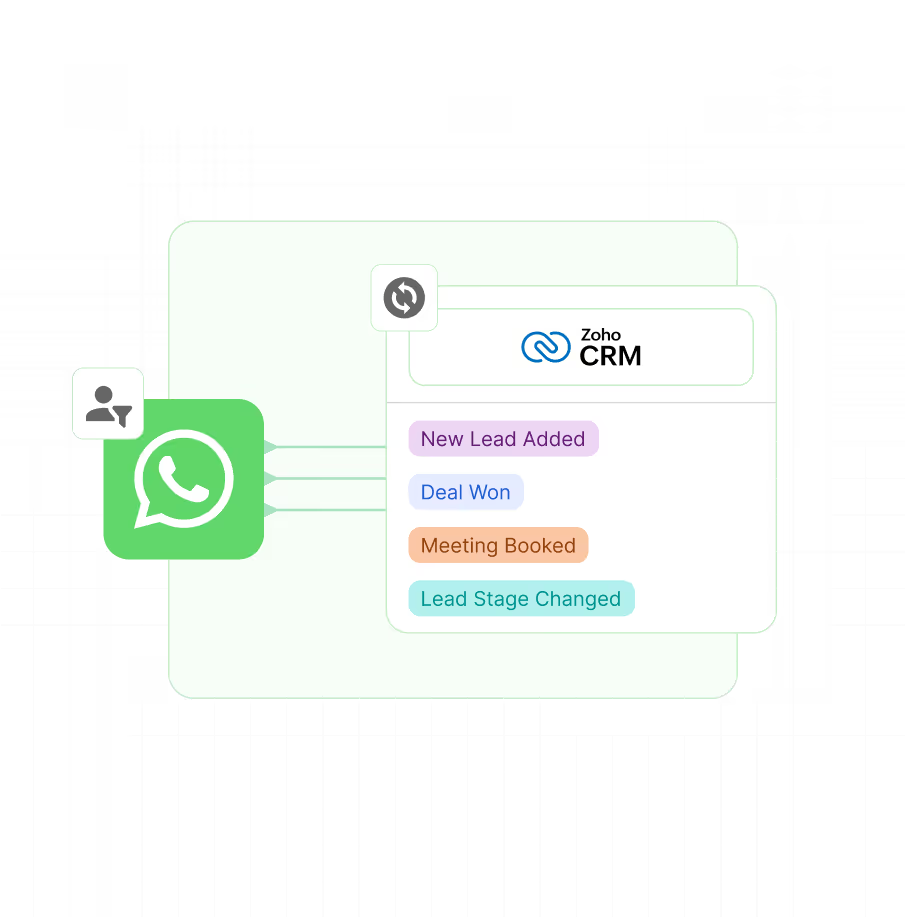

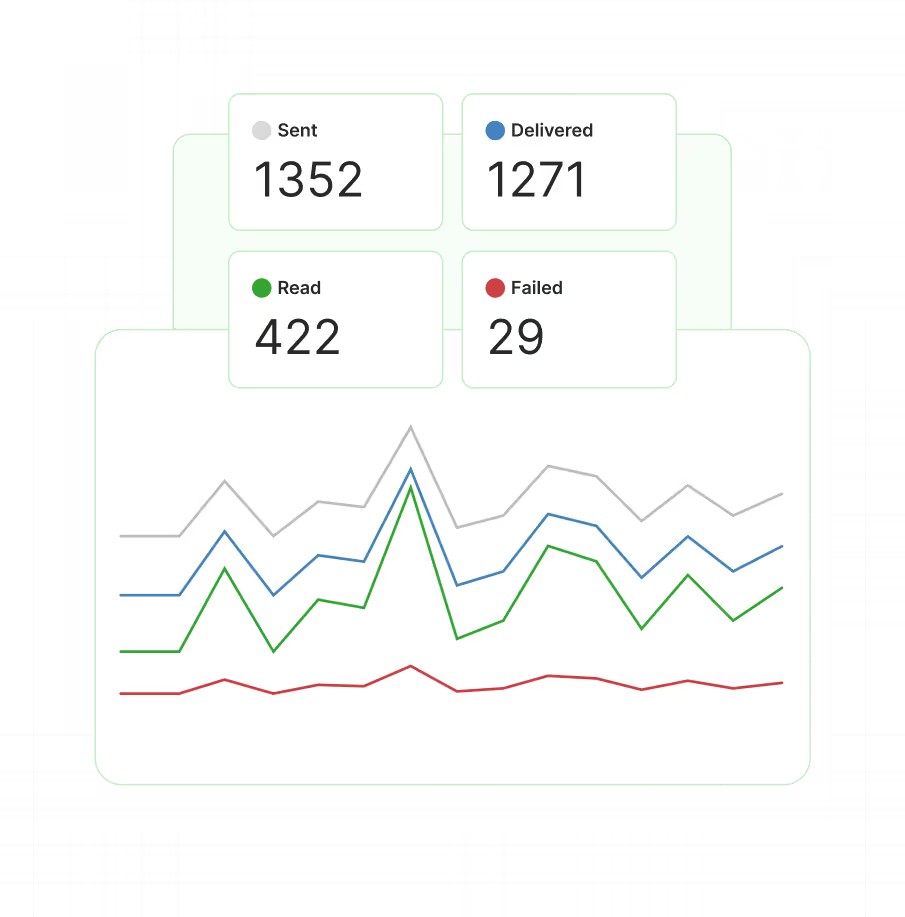

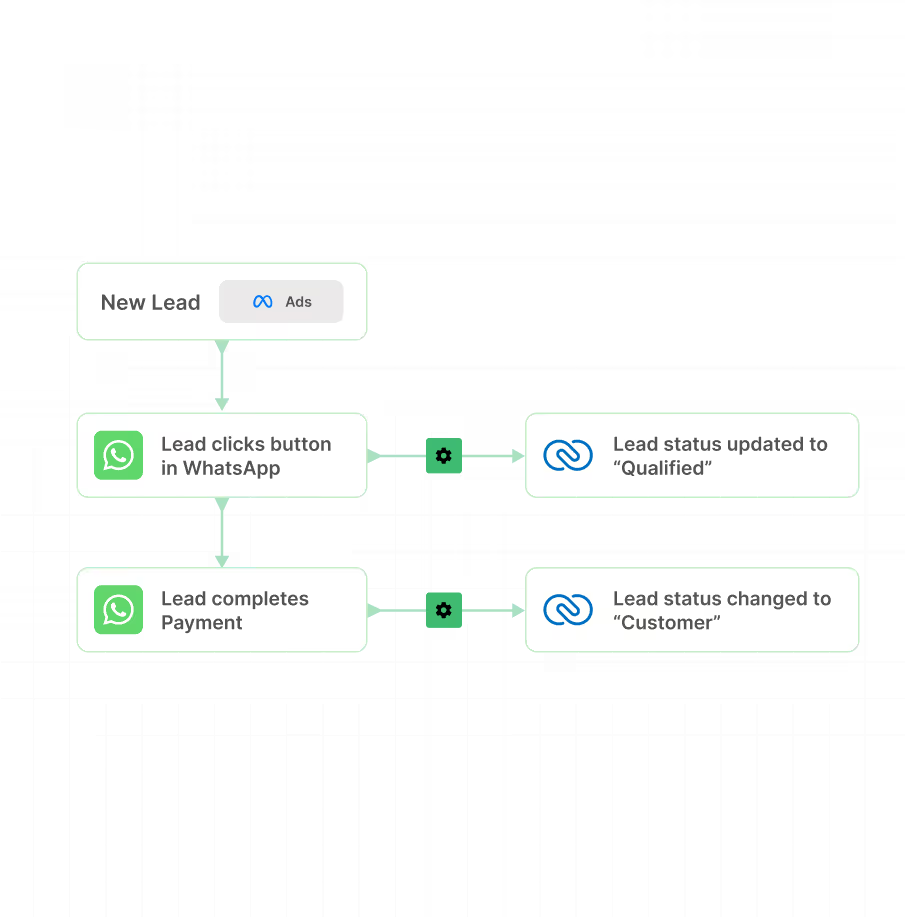












































%201.svg)














