New
Click-to-Instagram Direct Ads

A complete guide on WhatsApp communities, benefits and how to get started!
Building long-term relationships with customers is the key to success for any business. It helps build trust and make customers feel connected to your brand. That's why today, more and more companies are focusing on building online communities.
These communities help businesses promote their products and services, provide lifetime value to their customers, find and retain customers, and, most importantly, provide responsive support.
Most of these online communities center around social media platforms such as Facebook, Twitter, and Reddit. But now WhatsApp is also becoming a hot platform for community engagement. Even though companies are aware of the WhatsApp community feature, its use is still undermined. This is mainly because most companies need to learn how to use the WhatsApp community to their advantage.
So, in this blog, we'll tell you everything you need to know about WhatsApp communities and how to use them for your business.
In November 2022, WhatsApp introduced a "Community" feature for Android, iOS and web users. The sole idea behind Rolling Communities was to bring together people and groups with similar interests.
WhatsApp groups only allow 256 users. Therefore, businesses that want to connect with more people will have to turn to other competing platforms such as Discord and Telegram. The WhatsApp Communities feature allows businesses to bring together different groups to share important information and opinions.
Additionally, businesses can now use WhatsApp communities to efficiently engage with large groups of customers and serve the needs of different customer segments.
You can create a WhatsApp community by following these steps:
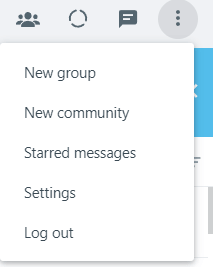
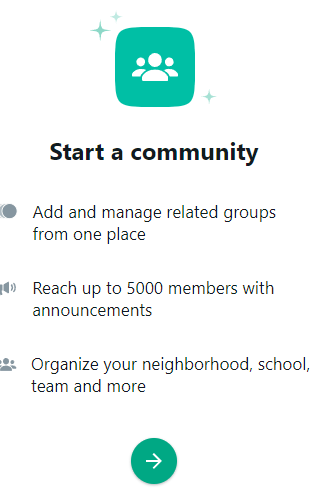
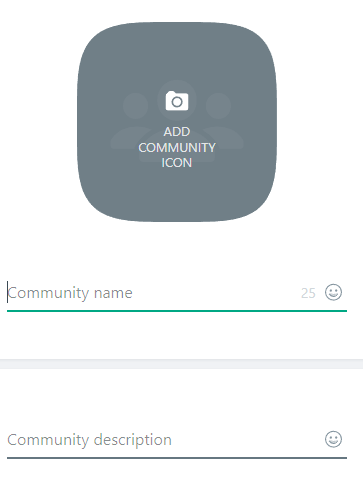
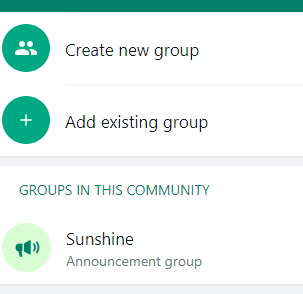
After adding the group, click the green check icon.
Note: You can add up to 50 groups in addition to the announcement group. You can add up to 5000 members to an announcement group. Groups are open to all community members.
To add a new admin,
Community admins can invite people to join their community by sharing a link. To share WhatsApp communities join link follow these steps:
Admins can reset the WhatsApp communities join link any time to prevent new users from joining using the old link. To do so:
You may already be using WhatsApp's Groups and Broadcast features for customer retention. You may be wondering if WhatsApp communities allow you to communicate with your customers, how are these different from groups and broadcasts?
WhatsApp Groups and Broadcasts allow you to communicate with a limited number of customers, while Communities allow you to interact with larger customer groups, something similar to Telegram and Discord.
In addition to this basic difference, let's look at some other differences.
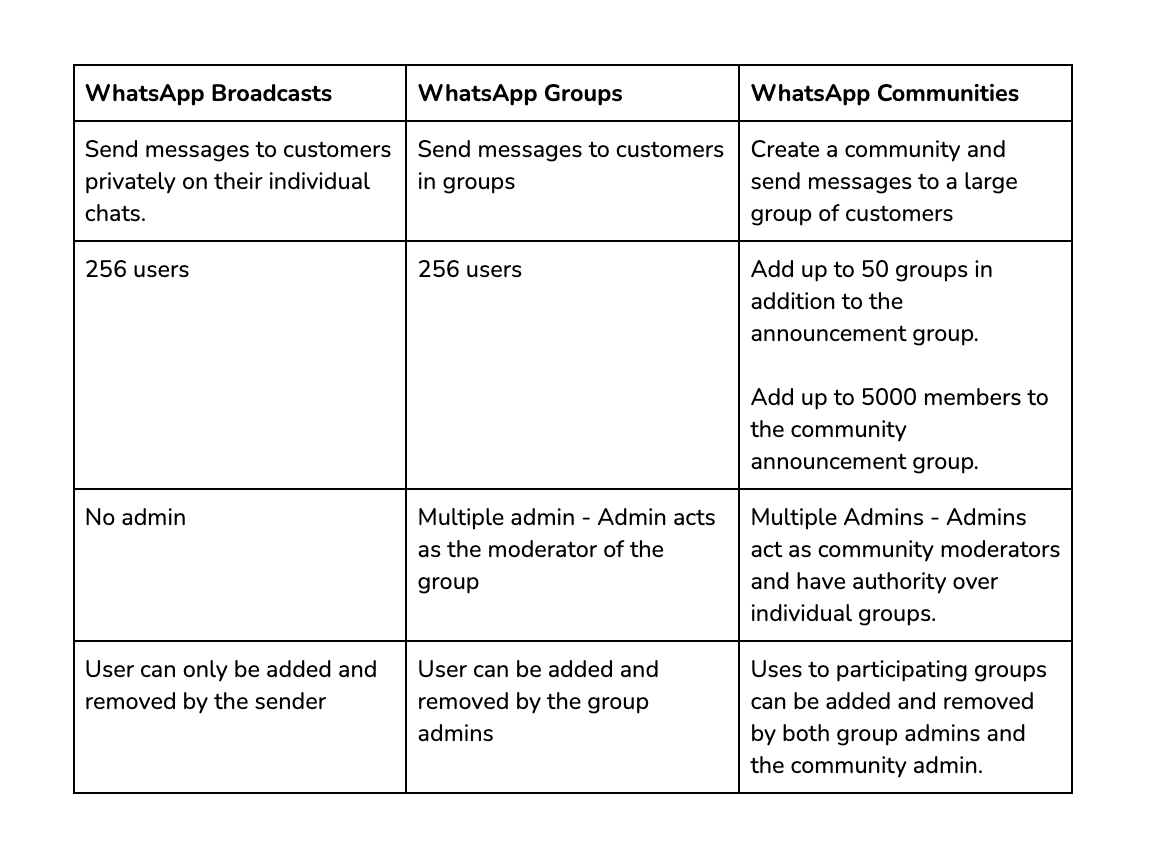
Now that you know what WhatsApp Communities are and how they differ from other WhatsApp features like Groups and Broadcasts, let's look at some potential benefits Communities can bring to your business.
WhatsApp Communities allow your business to connect with people from multiple groups and segments. Thus your business can reach a wider audience more effectively and efficiently than with traditional approaches.
You can establish yourself as an industry expert by engaging with your community members and providing them with continuous value. This helps build community trust and loyalty without spending too much time and money.
WhatsApp communities support rich media messages (images, videos, emojis. GIFs), which can be used by your business to deliver product/service information in a more engaging manner. Moreover, communities allow you to share large files which can be used to send user manuals or other relevant files.
When using WhatsApp to communicate at scale, it's important to keep everyone on the same page. The WhatsApp community offers an option for announcement groups, so all announcements are made by one person, making them less likely to be misunderstood.
The WhatsApp community feature is not only helpful to your business, but it also helps your customers stay connected. Community members can stay connected by exploring and chatting in the groups that matter to them. Members receive updates from the wider community and can easily organize small discussion groups around important topics.
When community members feel heard and appreciated and know that they are part of a community that understands them, they tend to stick around, resulting in increased customer retention.
Customers trust each other more than brands when making purchasing decisions. Before purchasing a product or service, a customer may solicit responses or feedback from community members who may have purchased similar items. This helps customers make purchasing decisions and increases sales for your business.
Now that you've seen the potential benefits of WhatsApp communities, here are some ways to leverage them for your business.
Promoting products and services is the best way to use the WhatsApp community for your business. That too for free! WhatsApp communities allow you to reach many customers interested in your products and services. Therefore, promoting it in the WhatsApp community may attract more people to purchase.
Companies often share industry/business updates on Twitter. However, remember that most customers may not be active or following you on Twitter. Here, WhatsApp offers a more personalized and direct way to share updates through the community. No more juggling between different WhatsApp groups for different customer segments. Instead, you can bring them together in one community for more organized customer communication.
Instantly notify your entire customer base of new product or service launches by creating a WhatsApp community that covers all customer segments. You can also host a Q&A session to answer questions from the community, increasing your chances of better conversions.
With WhatsApp Communities, group chat members always have access to the support they need. As a community admin, you are not the only one who can provide support. Other experienced community members can also share their thoughts.
For example, if you are a fitness and wellness brand you can create different groups named Nutrition, Weight Loss and Yoga, among others to provide quick support.
By creating a WhatsApp community relevant for a particular region, you can keep customers in that region informed about the latest community events and outreach programs. This will help you reach your target audience and increase awareness of your event or program.
If you have been using WhatsApp groups for your internal communication till now then WhatsApp communities can prove to be a great feature. How? Now you can create separate groups for different departments and merge them into a single community.
In addition, company directors or human resources departments can use announcement groups to share important information
Use community discussion and participation to keep your customers informed about the latest promotions and offers you are offering to your target audience. This can increase your reach and conversions during the holiday/festive season.
The average Android WhatsApp user spends about 19 hours a month on the app, making it an ideal platform for promoting products and services. Additionally, today's customers expect personalized interactions with brands and what better platform than WhatsApp for this? WhatsApp is a platform not for marketing and broadcasting. You can also use it to increase customer engagement.
You can add value, share tips and tricks, promote helpful resources, provide customer support, and keep in touch with your customers. Increased customer engagement through the WhatsApp community leads to increased trust and brand loyalty, leading to better customer retention.
Ready to retain your existing customers and attract new ones? Explore the WhatsApp community feature now. If you need help using the WhatsApp community for your business, the Contensify team is always here to help.
Feel free to contact us anytime!
Tool and strategies modern teams need to help their companies grow.
Leverage the untapped growth potential of WhatsApp marketing to acquire and retain customers.