What is WhatsApp Business Opt-ins?
WhatsApp Business Opt-ins are a way for people to subscribe to your business's WhatsApp account. It's a great way to get people who are interested in your product or service to sign up for more information.
Learn how to get more store visitors to subscribe to your WhatsApp Business list.
WhatsApp is a powerful eCommerce marketing channel as of today. In fact, it is making it much easier and faster for businesses to get in touch with their subscribers and customers with transactional information as well as promotions around upcoming and ongoing deals, discounts and offers.
However, just like the other marketing channels, you need to ask your store visitors and customers before you actually send them a message or an update on WhatsApp.
So in this post, we’re going to tell you all about WhatsApp business opt-ins, and how you can get online shoppers to subscribe to your list.
WhatsApp Business opt-in refers to a consumer explicitly giving consent to a business to send them updates on the messaging app.
It is like getting an authorization from a consumer to let businesses contact them with further information on products and services they have shown interest in.
As WhatsApp Business states, “a user must first consent to receive messages in WhatsApp by opting into them via a third-party channel.”
This is similar to how online shoppers ‘subscribe’ to newsletters; or opt-in to SMS lists of a business.
Now you might wonder why getting a consent from a consumer is important when they’re making a purchase from you or already have; but here’s why it’s a step you cannot miss:
- CAN-SPAM Act of 2003 and GDPR have strict regulations about how opt-ins are defined
- WhatsApp Business Policy requires consent and opt-in from consumers
- Strict no-spam policy
A few common aspects of the regulations around WhatsApp Business opt-in include the following:
- Language used: Your WhatsApp opt-in message must follow the format - “receive [noun], [logo and name], on [number]”
- User interface deployed: Opt-in must be through a visual element like a checkbox, should include a WhatsApp logo
- Explicit control: Your opt-in must give the user explicit control over the phone number being used to subscribe
Now that you know what WhatsApp Business opt-ins are, why they are important and some of the mandates in the regulations, let’s take a look at how you can get online shoppers to willingly opt-in to your WhatsApp list.
Similar to other channels, WhatsApp Business opt-ins can also be achieved in a number of ways. Here are some of the ones we have seen successful businesses implement to grow their WhatsApp list:
The very first strategy you can and should implement to encourage your store visitors to subscribe or opt-in to your WhatsApp list is to promote the option to do so on your website. You can include opt-in forms on your homepage, product pages, landing pages for promotions and even your footer - much similar to how you include email opt-in fields.
As an eCommerce store, you probably have a popup implemented on the website to promote your ongoing deals, discounts and offers. Maybe you're using the popup to get store visitors to subscribe to your newsletter to be notified about the sales. Use the same logic to get WhatsApp Business opt-ins - don’t forget to combine it with an enticing reason to subscribe though!
Another way to capture visitor attention and get them to opt-in to your WhatsApp list, is to use your announcement bar. Instead of the usual promotions around deals, discounts, shipping and other information, use the space to encourage people to opt-in to receive WhatsApp updates.
Most online stores let shoppers subscribe to product restock alerts on products on email and SMS. This is another place you can encourage WhatsApp Business opt-ins, letting shoppers subscribe to out of stock-restock notifications on the messaging app. Considering the high open and click through rates that WhatsApp delivers, you can also be sure of bringing the lost sale!
Use your existing channels of communication like social media, SMS, email and Facebook Messenger to let your subscribers and customers know you are available on WhatsApp. Those who want to receive your updates more proactively, will willingly opt-in on WhatsApp so as to not miss information that is of high value to them.
Pre-purchase anxiety is common as of today. Most online stores have a live chat functionality to offer customer support to such buyers. To naturally get people to opt-in for updates on WhatsApp, you can start to offer customer support and service on the messaging app; this will make it much simpler for you as well as the customer to converse.
Make your point of sale (POS) interactions more efficient to drive in more traffic to your online storefront and capture more sales. Inform customers about your availability on WhatsApp, how they can opt-in for updates, rewards, feedback, support and more.
You probably have your phone number and email address added to the contact us page, or a short form added to send in their query. Update this section to offer connecting with you on WhatsApp instead to get a response faster; or you can offer that as a checkbox item that they can choose to get the response on.
If you really want to nudge your store visitors to opt-in, you can also experiment running WhatsApp-exclusive promotions. For example, promoting how you’d be sending an exclusive 25% off to those who subscribe to WhatsApp updates is a great way to encourage WhatsApp Business opt-ins!
Another way to get WhatsApp Business opt-ins is to run ads that are targeted at driving people to your business profile on the messaging app. You can use WhatsApp chatbots using an app like QuickReply.ai to initiate conversations with these buyers too, nurturing them towards making a purchase.
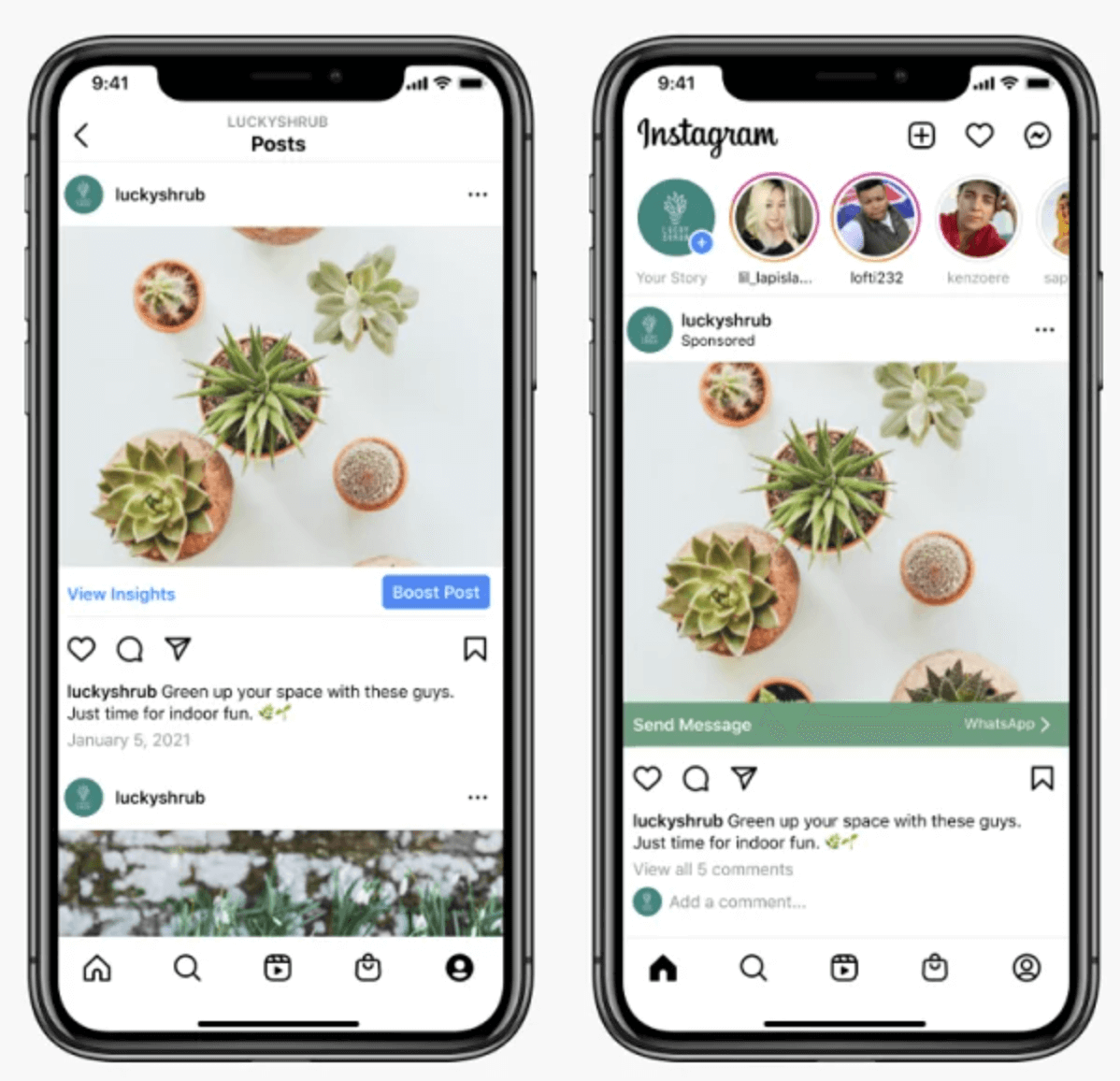
Once an online shopper makes a purchase, use your thank you page to not just ‘confirm’ the order, but also get them to agree on receiving updates about the order on WhatsApp. Since this is a customer who has just shown trust in your business by making a purchase from you, they are more likely to opt-in.
Getting your online store visitors and customers to opt-in to your WhatsApp list is just the first step.
Once you have received a consent from the consumer, the next step is to plan out a strategy around how you’re going to engage these buyers on the messaging app.
This is where WhatsApp broadcasts, order status alerts, promotional campaigns, cart recovery campaigns and other messages come into play. But to be able to set up these campaigns, you need a WhatsApp marketing app that leverages the WhatsApp Business API.
QuickReply.ai is a powerful WhatsApp marketing app for Shopify and eCommerce stores that comes with 40+ WhatsApp chatbots.
It helps you truly engage and converse with consumers in your WhatsApp Business opt-in list.
Collecting WhatsApp Business opt-ins?
You can also reach out to us for a personalized demo on how to create a seamless opt-in to engage experience for your customers.
Tool and strategies modern teams need to help their companies grow.
Leverage the untapped growth potential of WhatsApp marketing to acquire and retain customers.
WhatsApp Business Opt-ins are a way for people to subscribe to your business's WhatsApp account. It's a great way to get people who are interested in your product or service to sign up for more information.
Here are a few examples of WhatsApp business opt-ins:
Third-party channel opt-ins are helpful because they increase your target audience and provide an additional way to gather leads. When you use third-party channels to collect opt-in information, you're expanding your potential customer base beyond the contacts that you already have.