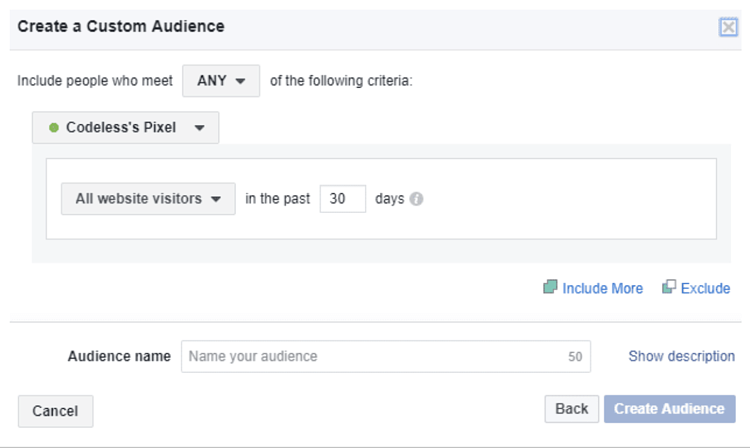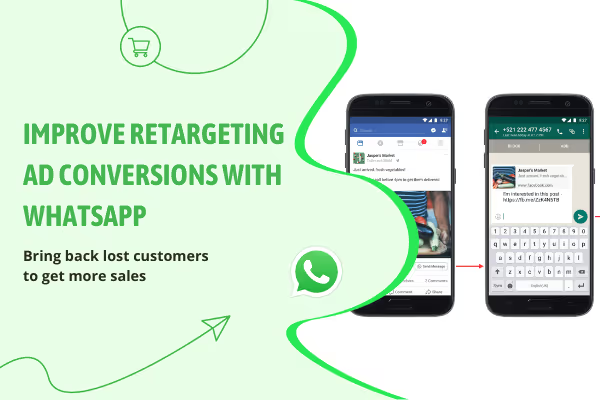How does WhatsApp retargeting work?
Assume you want to broadcast a message: To only those who have read your previous campaign or who responded to the broadcast with a specific response Users to whom the previous message was delivered but not read! With WhatsApp Retargeting Campaigns, you can do it quickly.