New
Click-to-Instagram Direct Ads

Learn how to use WhatsApp to get more sales on your Instagram Shop.
Instagram is a new super platform to sell online. Instagram marketing is booming right now with its 500 million daily active users in the world.
Sales don't start and stop with your website. In fact, many shoppers now discover new products or brands on Instagram. That is why setting up your business for Instagram Shopping is essential.
Let's take a closer look at what you can do with Instagram for your eCommerce and how you can use click-to-WhatsApp ads to drive more sales.
An Instagram Shop is a tool that allows you to create an online store and sell your products directly from your Instagram profile.
You can sell anything from clothing to accessories and more. The best thing about having an Instagram Shop is that it allows people who don't follow you on Instagram to shop too. This means that anyone who has ever seen your profile or posts will be able to see what you're selling in the future!
This feature can help expand your reach and increase revenue by bringing in new customers who might not have otherwise known about your business. Furthermore, there are no additional costs to use this feature!
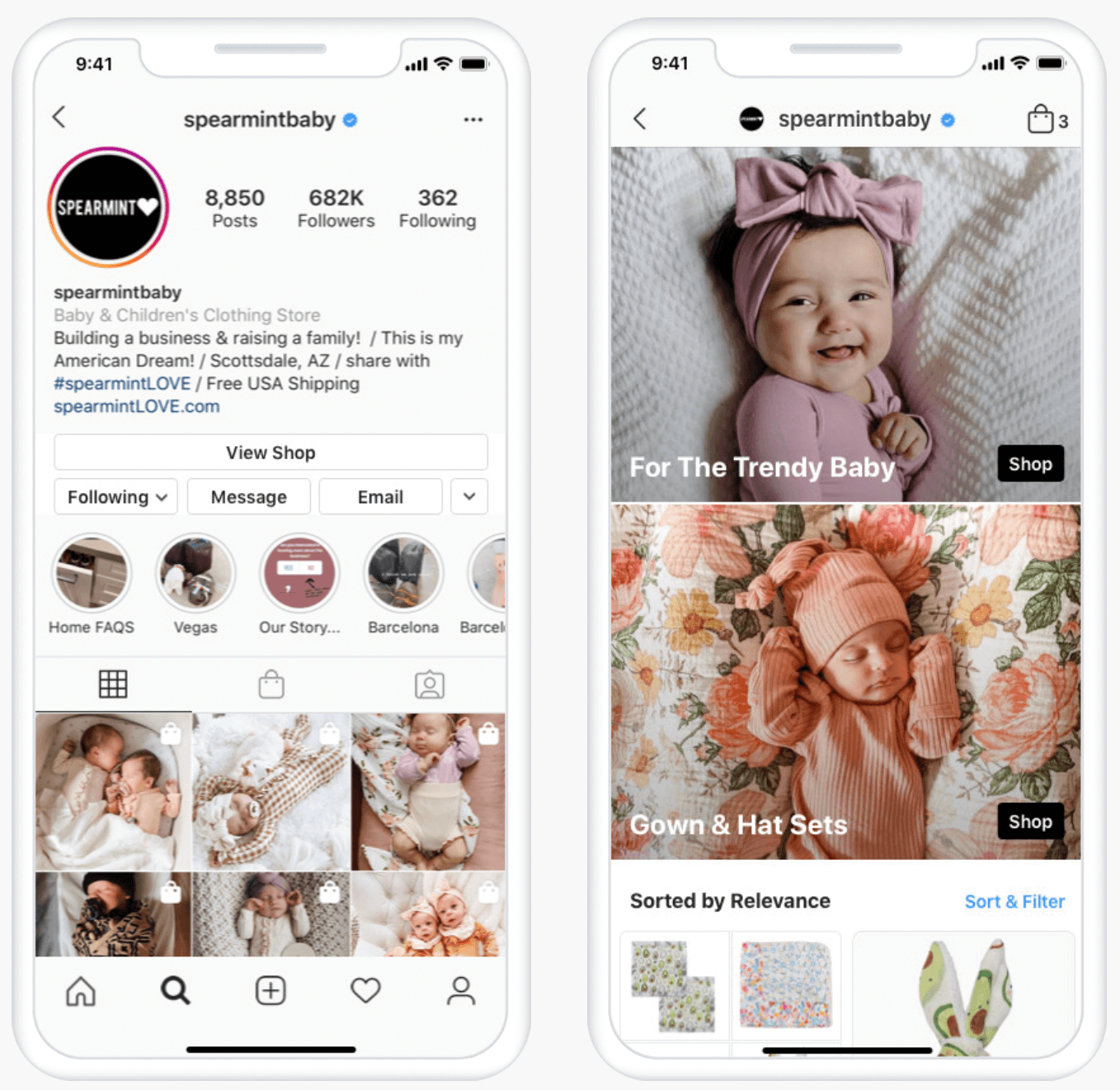
Brands with Instagram Shop can also be featured on the Instagram Shop tab. If you're not familiar with this, it's a special section in the app that allows consumers to browse products from different brands together. The featured products are chosen by Instagram based on their popularity with users.
Selling on Instagram Shop is a great way to reach your customers and grow your business. There are a number of benefits to selling on Instagram Shop, including -
If you're trying to sell something on another platform, there's no guarantee that people will find it. People who want to buy from your company may have to go through a lot of steps before they can make a purchase—for example, they may have to search for your product online, then click through multiple pages until they reach your site. If they're not sure what exactly they're looking for, they could get frustrated and abandon their cart.
Instagram solves this problem by instantly bringing customers into contact with what they're looking for. Your products will be visible in search results and hashtags, so customers can easily find what they need without having to spend time searching around on other websites or apps like Google or Amazon.
The Instagram Shop eliminates this friction by allowing users to browse products without leaving the app. Instead of forcing shoppers out of the app, the Instagram Shop keeps them engaged with your brand right where they are already looking at your content. This makes it easier for them to decide whether or not they want something from your store before proceeding with checkout.
Instagram's shopping feature allows you to link directly to your product page and give customers a clear path for making a purchase.
An Instagram Shop lets you seamlessly integrate all of your Instagram content with your store. It's an easy way to convert more customers on Instagram into buyers and increase sales. With an Instagram Shop, you can easily tag products and posts that link directly to the product page in your store. And when someone clicks on that link, they're taken straight to checkout.
This is particularly helpful for companies with large catalogs of products who want to share individual items without requiring them to navigate through their website or app.
First, make sure you're following these requirements -
If you’re not already, you will need to convert your Instagram account to a Business or Creator account.
This will allow you to use the Instagram Shop feature and allow you to use ads on your posts.
It is crucial to connect your Instagram account to a Facebook page.
Here are the steps to connect to a Facebook Page.
A product catalog is an inventory of your products. It’s a list of all the items you sell, with their descriptions and prices. This is crucial while selling online.
You can connect a product catalog to your Instagram business account in two ways -
Next, you will need to submit your account for review. To do so, you will have to follow these steps -
Once your account is approved, you can turn on the shopping features.
Nevertheless, just setting up an Instagram Shop is not enough; you will need to drive attention to it!
You can use the WhatsApp broadcast feature to send messages to all your followers with a link to your shop. This way, you can reach more people and get more sales.
However, ensure you don’t spam them with messages every other day as they will stop following you and may also report you for spamming. The best way to do this is by sending them one message every week or two weeks.
Instagram Shopping Stories are an in-app feature that allows businesses to create visual stories of their products and sell them directly from their page. This is a great way to showcase your products in a more immersive way, and it gives visitors more information about what they're buying.
Instagram Shopping ads are a new type of ad format that enables you to market your products on Instagram. They're similar to regular Instagram posts, but with a "Shop Now" call-to-action button at the bottom that takes users directly to your store. They're similar to Facebook's Shop Now ads and Pinterest's Buyable Pins.
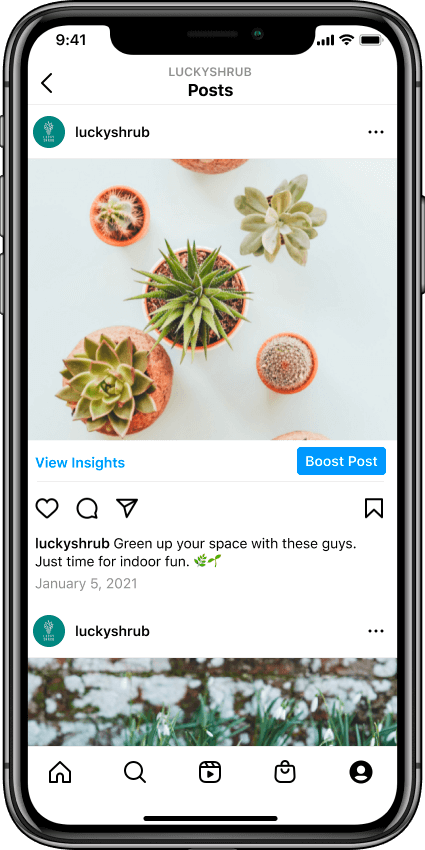

Boosted Posts allow you to promote your business on the Instagram platform. This is great for promoting special offers or events and can be used to increase brand awareness and reach. You can boost your posts for 24 hours or 7 days, depending on what you’re looking for.
You can connect your WhatsApp account to your Instagram account and unlock a new way of connecting with your potential customers on the right medium at the right time.
Such boosted posts can help customers message you directly on WhatsApp to provide a personalized experience.
Instagram Reels are a great way to promote your shop and drive traffic to your website.
Boosting a reel means that you can increase the visibility of your items which will appear at the top of searches related to your brand or product category on the Explore page.
To boost an Instagram reel:
Sometimes, just boosting posts may not help. You need to be able to capture intent using this format of ads and then later follow up with them on a more 1:1 basis
Click-to-WhatsApp ads are another great way for you to get more sales from your Instagram Shop.
These ads allow people who see them on Facebook or Instagram to click through and buy directly through WhatsApp. They are very easy for people to use and they work well because they are already familiar with WhatsApp as they use it every day!
In order to make the most of your Instagram Shop, you need to add WhatsApp as a contact option on your bio. This will give people an easy way to connect with you if they have any questions about the products in your shop or need help with a purchase.
Adding WhatsApp to your Instagram bio increases conversions because people are more likely to click on something if they can reach out directly. So if someone sees your product in their feed and wants to know more about it or buy it, they can click on your profile picture in the bio and message you directly through WhatsApp.
Social and conversational commerce is merging. Leveraging both WhatsApp and Instagram Shop simultaneously is the way to go!
So, as you can see above, using Instagram for your shop makes for a great alternative to a traditional eCommerce website or marketplace. And if you use WhatsApp in tandem to expand your reach, your business will be able to maximize its sales potential. It all works together to create a solid foundation for your Instagram shop, which can propel you toward success and help you build a thriving brand.
Explore this wondrous potential with QuickReply.ai.
Tool and strategies modern teams need to help their companies grow.
Leverage the untapped growth potential of WhatsApp marketing to acquire and retain customers.