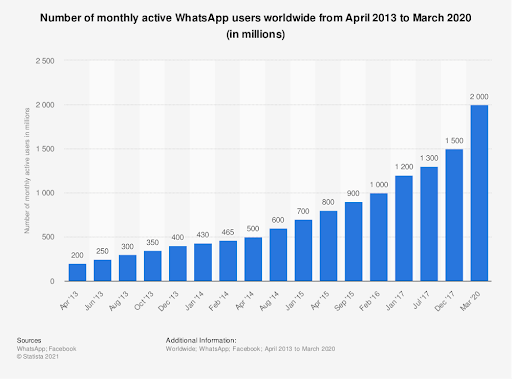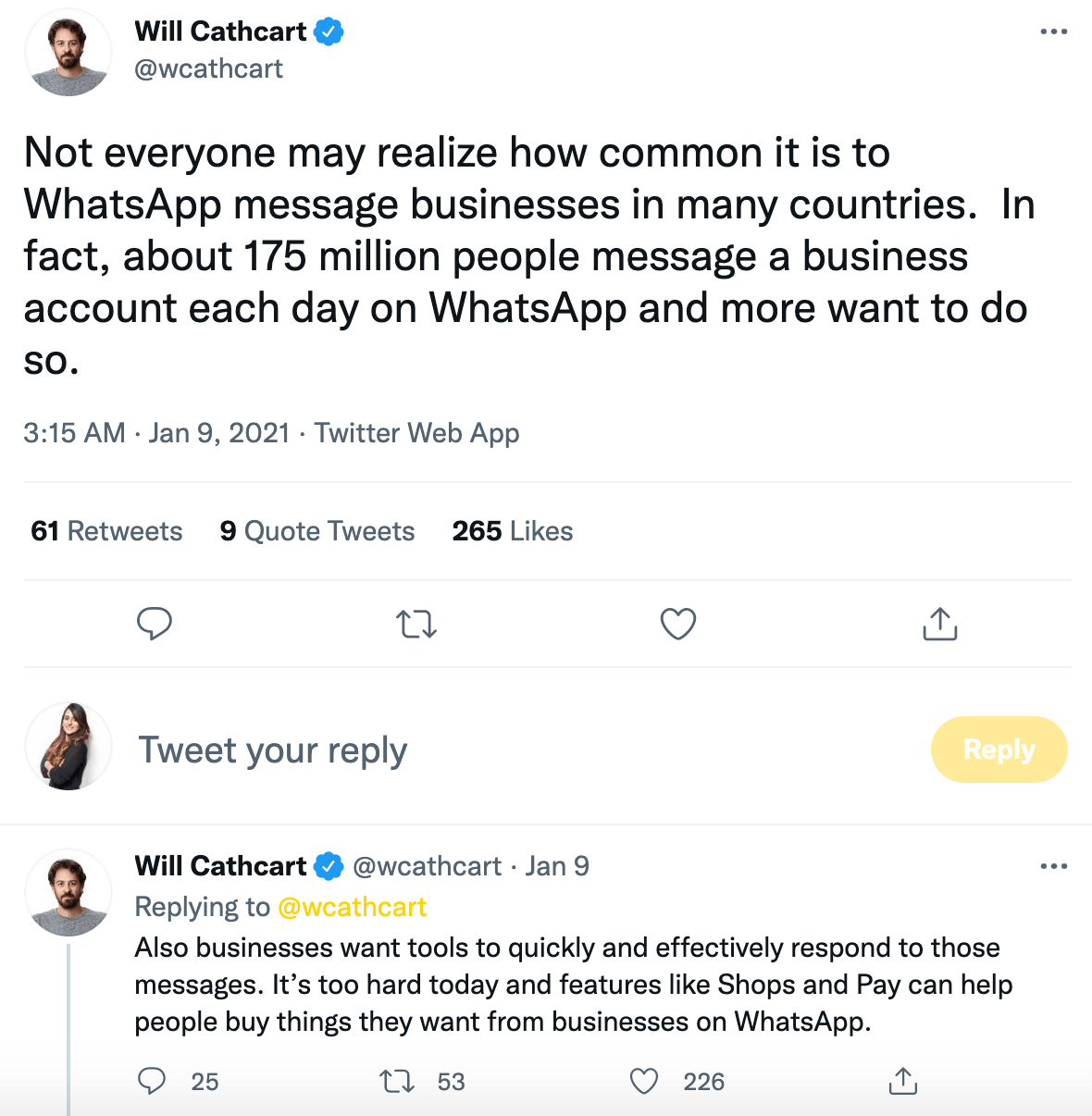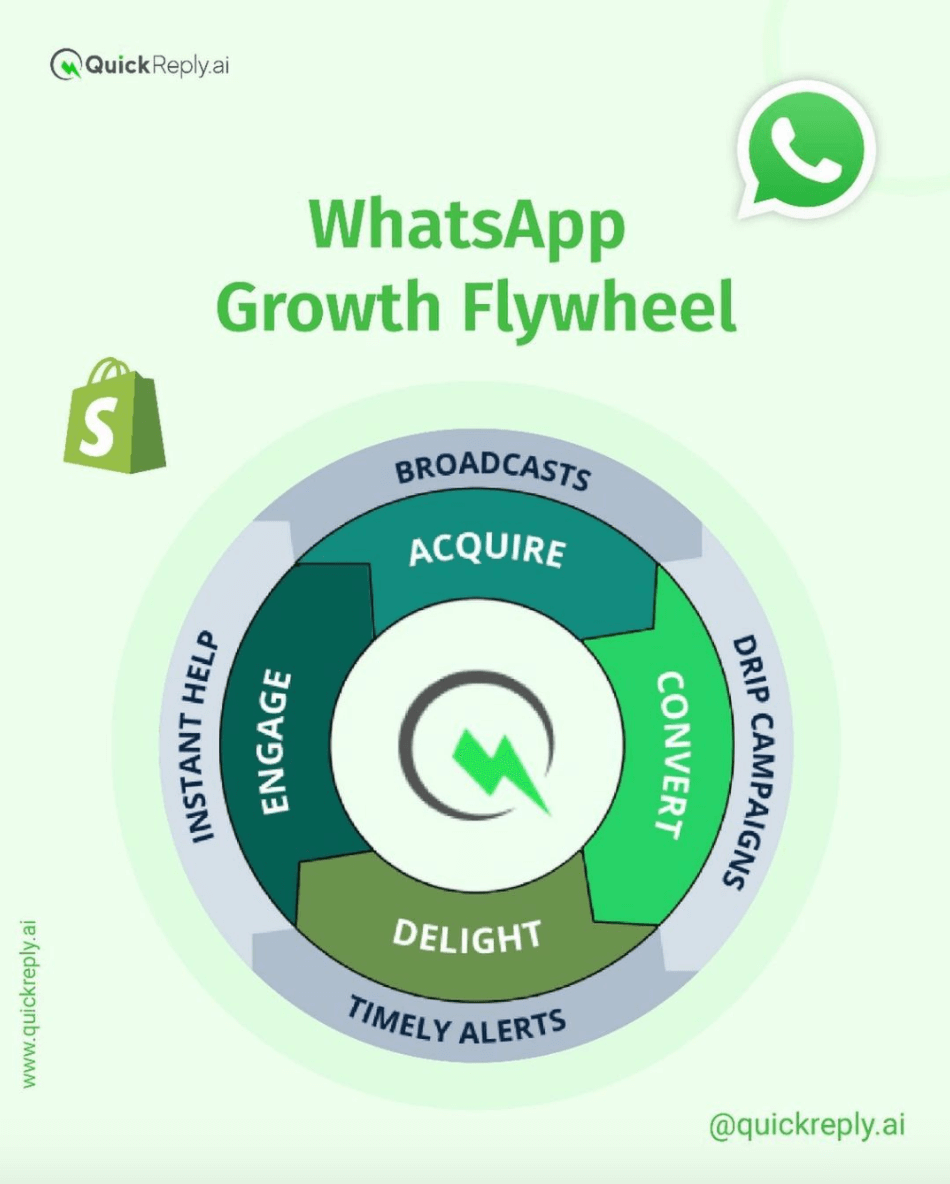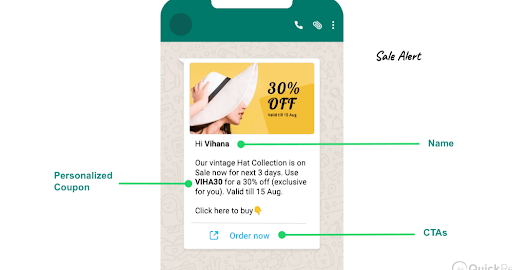How to send broadcast messages in the WhatsApp business app?
To send a broadcast message using the business app, follow these steps -> Open WhatsApp Business app. Then, Tap New Broadcast under More options. You can either look for or pick the contacts you want to add. Click the checkbox.