New
Click-to-Instagram Direct Ads

In this guide, we’re going to share everything you need to know about WhatsApp catalogs, WhatsApp catalog messages and how to create them. Learn best ways to optimise these messages and the best practices you should follow.
WhatsApp has become a go-to channel for many ecommerce businesses as of today. From running promotions to marketing campaigns, promotional broadcasts, customer support and sales, the messaging app has a found a use case across various departments and for good reason - the convenience and ease of use it has to offer to online shoppers is unmatched in comparison to other digital channels.
Now traditionally, to be able to leverage WhatsApp across all the functions mentioned above, a business would typically have to exchange a number of messages and product media files depending on a consumer query. The product information would have to be readily available to the business representative to send timely responses, turning the whole conversation into a tedious process to manage at scale.
Luckily so, with the release of WhatsApp Business API, came along a feature that doesn’t just make it simple to exchange product information but also streamline the conversation - WhatsApp catalog messages.
The WhatsApp Business app is designed keeping in mind the several use cases and functionalities a business needs to run operations. One such feature is the ability to showcase and share products and services by creating a digital menu of sorts on the messaging app, called WhatsApp catalog.
The WhatsApp catalog, once created, gets displayed on the business profile. This typically includes the title of every product or service on the digital menu/ catalog along with optional fields such as the pricing, description, website link and product code.
WhatsApp allows you to include all the crucial information relevant to your products and services. Here are the 5 fields it lets you include for everything you list on the WhatsApp catalog:
- Name: You can add a name for your product/ service within the WhatsApp catalog to make it simpler for consumers to know what it is.
- Price: You can next add the pricing of the product/ service in the catalog to keep things upfront and transparent with the consumer; the currency is determined by the business account SIM card country code.
- Description: You can add a quick description about the product/ service to give a catalog scroller more details of the same; this helps make purchase decisions - so make sure you include only what’s important.
- Link: You can also lead your WhatsApp opt-ins to the website through the catalog to browse through more information around the product/ service.
- Product code: You can include the product/ service code using which a consumer can browse through your website for more information. This is similar to how you use product codes to tally items online and offline.
Sounds like something handy, right? WhatsApp catalogs are a great way to reduce the back and forth of messages and files when a consumer shows interest in a particular item.
To create a WhatsApp catalog, you require a WhatsApp business profile/ account. Once you have created a WhatsApp business account, here’s how you can set up a catalog.
WhatsApp Catalog on Android and iOS (note: menu may appear different on the two devices)
Once you have added products/ services to the WhatsApp catalog, the items go into a quick review as per the WhatsApp commerce policy.
All the product/ services you add to a WhatsApp catalog, are subject to getting reviewed and approved as per the WhatsApp Commerce policy. It typically takes up to two minutes to get approvals on the items you have added to the WhatsApp catalog.
If your product/ service listing gets rejected, WhatsApp notifies you of the same by displaying a red exclamation mark next to the image. You can tap on ‘details’ to get more information on why it was rejected and request a further review on making the required changes.
Once you have a catalog set up, you can actually start sharing the same with consumers on the messaging platform. But to be able to do so, a business requires signing up and getting access to the WhatsApp Business API with the help of solutions like QuickReply.ai.
Now there are two types of WhatsApp catalog messages:
Single product messages: Also referred to as SPM, these are messages wherein a single product item from the catalog or business inventory is shared with the consumer. The product is displayed in a PDP (product detail page) format.
Multi product messages: Also referred to as MPM, these messages contain a selection of up to 30 products/ services from the WhatsApp catalog/ business inventory.
Here’s a glimpse of what a WhatsApp catalog message looks like:
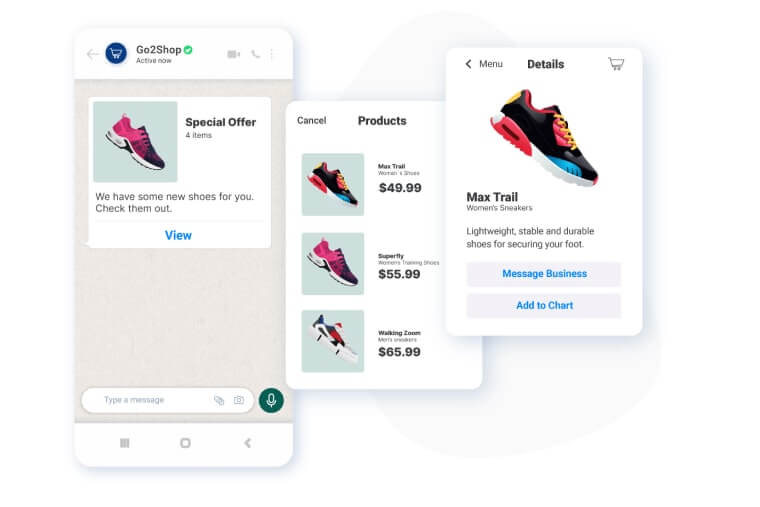
Setting up a WhatsApp catalog for your business is not enough to get consumers and opt-ins to explore the items you offer. This is where creating a streamlined promotional strategy comes in to boost engagement and interaction with the WhatsApp catalog.
Here are some ways we recommend to get your WhatsApp catalog noticed:
Every time you update the WhatsApp catalog or add a new item to the same, make sure you notify your consumers through a broadcast campaign. You can create a catalog message to broadcast the new arrival/ addition along with a custom discount to nudge consumers to check it out. Learn more about WhatsApp broadcasts here.
Whenever you update the WhatsApp catalog, also make it a point to announce the same on your stories. WhatsApp stories are an underrated feature that many businesses don’t leverage the right way but are used by the messaging app users a lot more frequently - pretty much similar to Instagram stories.
Providing customer support to online shoppers is often a lot about just sharing more product information with them. Leverage WhatsApp catalogs there as well to streamline the communication and also increase the probability of other items getting explored by these interested shoppers. Learn more about WhatsApp for customer support here.
WhatsApp catalog messages are also a great way to keep your existing customers engaged with your business. You can run win-back and engagement campaigns that direct a consumer to check out the items listed on the catalog; this is also a great way to sell to those who have already displayed their trust in your brand. Learn more about WhatsApp win-back campaigns here.
The cart abandonment rate for most ecommerce businesses remains at an average of 69%. If you’ve been using WhatsApp to send automated abandoned cart reminders, make sure you also send follow-ups. By making WhatsApp catalogs a part of your follow-ups, you increase the chances of the recipient converting - it also serves as a great cross-sell strategy in case someone has already made the purchase. Learn more about WhatsApp for abandoned cart recovery here.
Apart from the above listed, you can also share WhatsApp catalog messages with consumers that reach out to you with specific queries individually as well.
Now typically, when a consumer goes through a WhatsApp catalog, they can view the products/ services available and add it to their cart. This then gets shared with the business in the chat along with the next steps to complete the purchase - this is where the tricky part begins and abandonment becomes common.
At this point, you know a consumer is interested in the product/ service; you want to move them to checkout as quickly as possible.
Introducing WhatsApp checkout links with QuickReply.ai.
If you’re making use of a WhatsApp Business API solution provider like QuickReply.ai, the tool automatically generates a checkout link for the items added the cart.
This checkout link basically lets the consumer move to the checkout page directly, cutting out all the steps in between that typically require them to click through the messaging platform, reach the website, search for the product, add items to the cart and move to checkout.
Simply put, this is the feature that enables WhatsApp commerce in its true sense.
Here’s what it looks like:
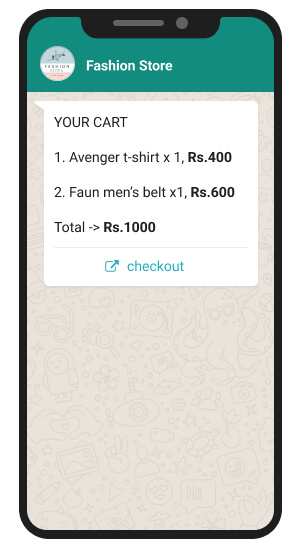
Also read: See how Attic Salt has doubled its conversions on WhatsApp promotions using QuickReply.ai
But just like any other feature, it is also important that you follow a few best practices when using the WhatsApp catalog.
Based on our experience working with ecommerce businesses and the use cases of WhatsApp catalog, here are some tips we recommend following:
As a business, you can add upto 500 items to your WhatsApp catalog - but imagine scrolling so many products on your smartphone; it’s not just overwhelming, but impossible for a consumer to do. This is why we recommend streamlining what you list in the WhatsApp catalog.
Our personal tip is to list products/ services that are high in demand, best-sellers or are new to the store and you want them to get noticed.
If you’re a store that sells products of different categories, think about how easy or difficult it is for someone to explore them all. Similar to the navigation of your website, it is important to simplify browsing and exploring your catalog - this is where collections come in.
Categorize similar products into collections that a consumer can browse through based on what they want to purchase. But we do recommend creating collections only when you have multiple items in the same category; this keeps the number of collections streamlined too.
We have noticed businesses adding a number of products and services to their WhatsApp catalog with just titles and pricing. Now this may seem like a faster way of doing things, it may not result in as many conversions as you’re equipping the online shopper with enough information to make a purchase decision.
Leverage all the fields that WhatsApp offers for catalog items. Similar to product descriptions on your website, focus on creating a detailed copy to describe items and what makes them unique and worthy of buying.
Another thing you need to keep in mind is that your catalog should not include items that are not in your inventory any more. Non-availability of items may have a direct impact on the customer experience you offer in general.
We recommend taking a look at the items listed, the response on them in terms of interest, add to carts and conversions, and using that data to update, add/ remove or modify the WhatsApp catalog.
As you start promoting your WhatsApp catalog, keep a close watch on how the campaigns perform. The goal is to see what type of campaigns and messages result in higher number of add to carts, checkout initiation and actual sales.
A WhatsApp Business API solution provider like QuickReply.ai helps you make the most of WhatsApp catalog messages with detailed insights and reporting on campaigns.
Q1 How do I promote my WhatsApp catalog?
Ans: Follow the steps here to promote your Whatsapp Catalog:1. Open the WhatsApp Business app > More options > Settings > Business tools > Catalog.2. Tap the plus icon, then Add Images.3. Tap Gallery to upload images from your Photos or Camera to take new images. You can upload up to 10 images.4. Provide a product or service name.5. Tap SAVE.
Q2. How many items can be added to WhatsApp Catalog?
Ans: Each product or service in the catalog has its own title, as well as optional fields like price, description, website link, and product code. Customers can easily identify products in the catalog thanks to these identifiers. Businesses can add up to 500 products or services to their catalog.
Q3. Do Whatsapp Catalog messages increase sales?
Ans: Whatsapp catalog messages are an easy and effective way to increase your sales. Catalog messages are a powerful way to grow your business and generate new revenue. They're also easy to set up and manage, which means you don't have to spend hours on them each day.
Don’t just rely on sharing WhatsApp catalogs one on one.
With the help of WhatsApp Business API, you can set up automated campaigns that are designed boost engagement and interaction with the WhatsApp catalog.
At QuickReply.ai, we don’t just help businesses set up catalogs to impress buyers, but also turn them into an independent sales channel!
Not sure where to get started?
Sign up for a free trial to get a consultation from our WhatsApp Business experts.
Tool and strategies modern teams need to help their companies grow.
Leverage the untapped growth potential of WhatsApp marketing to acquire and retain customers.