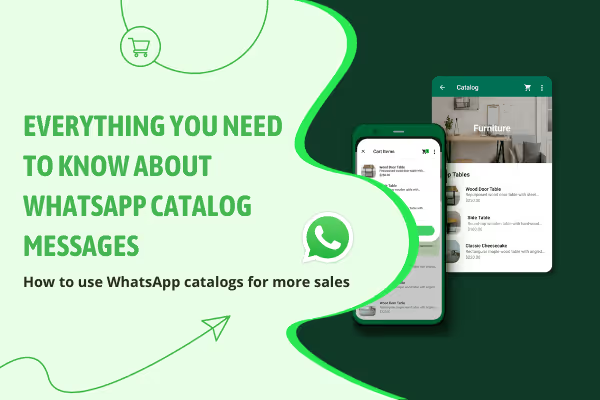How to Create a WhatsApp Catalogue PDF
To create a WhatsApp catalog PDF, follow these steps:
- Step 1: Open your WhatsApp Business app and navigate to your catalog.
- Step 2: Take screenshots of the catalog pages or manually list the items with images in a document editor like Google Docs or Microsoft Word.
- Step 3: Save the document and convert it to PDF format.This PDF can be shared with customers who prefer offline browsing or don’t have access to WhatsApp.


.png)
.png)
.png)
.png)
.png)
.png)
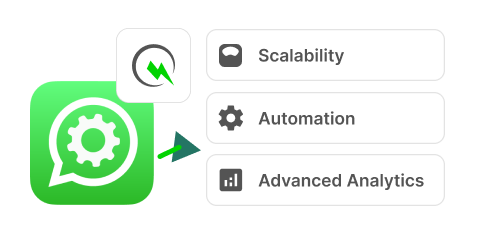
.png)