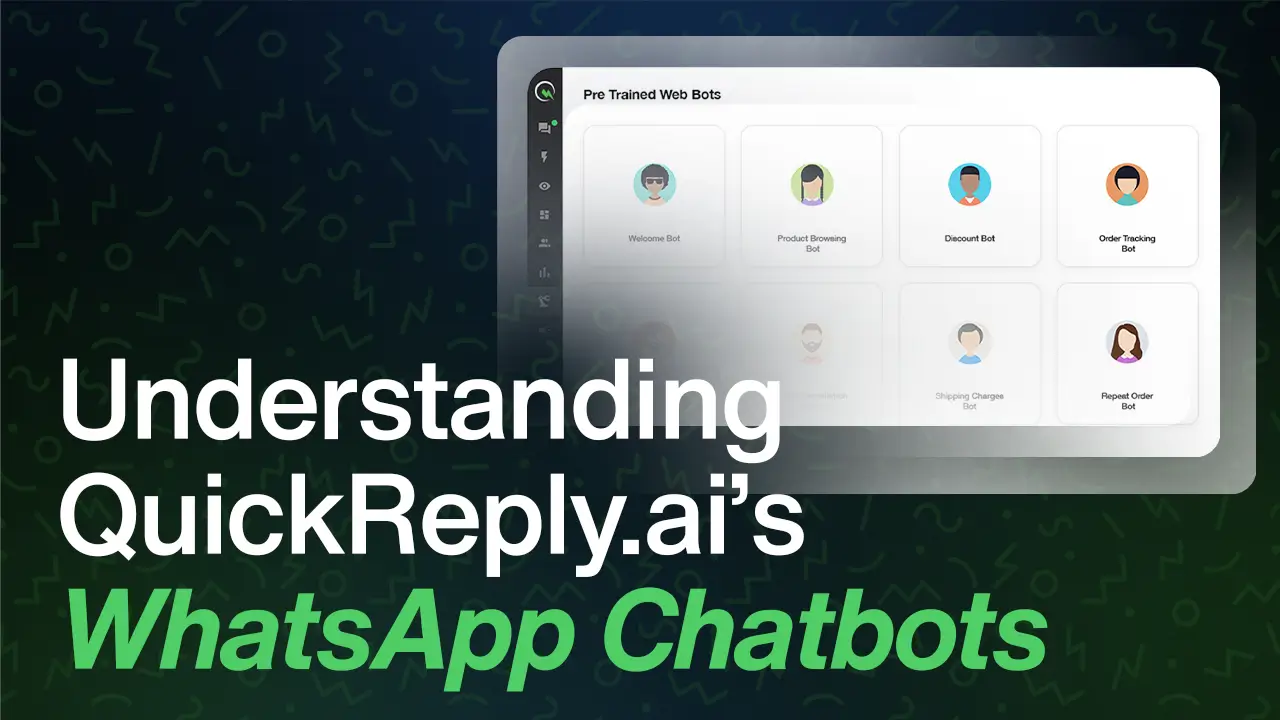Can I create a WhatsApp chatbot for free?
No, creating a WhatsApp chatbot on QuickReply.ai requires a subscription. While free chatbot builders exist, QuickReply.ai offers a more robust solution with advanced features like automation, integrations, and analytics, available with a paid plan.


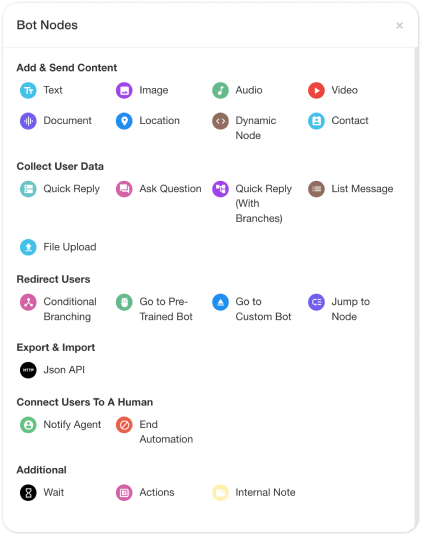
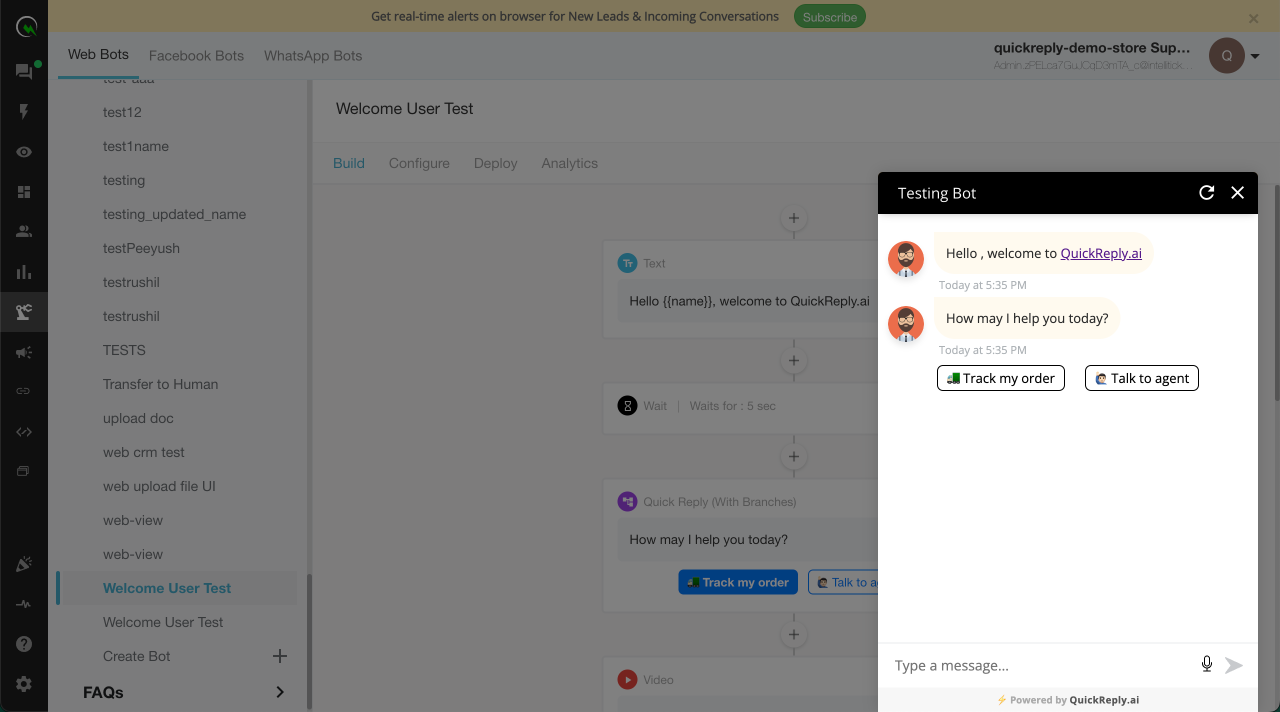
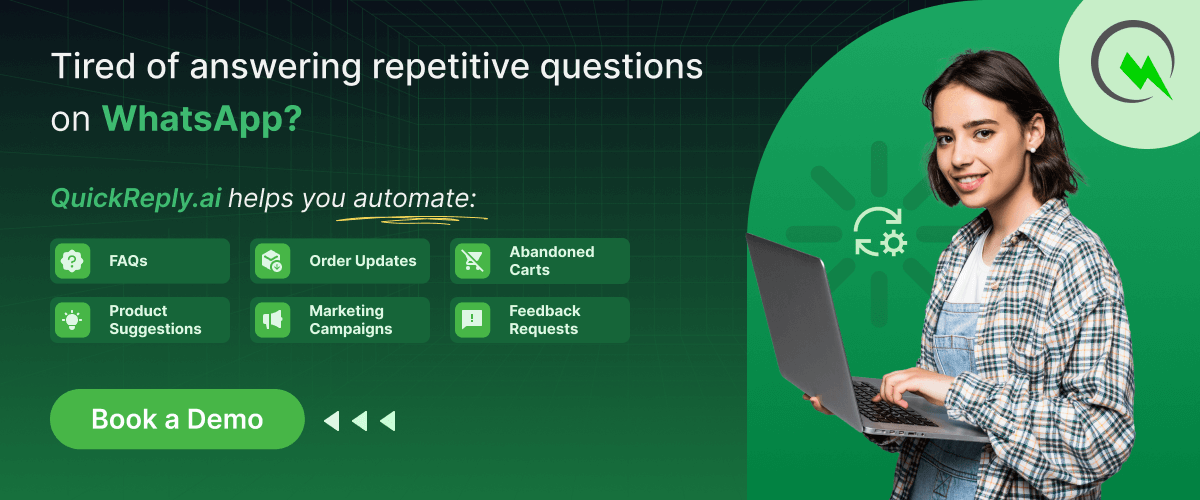
.png)
.png)
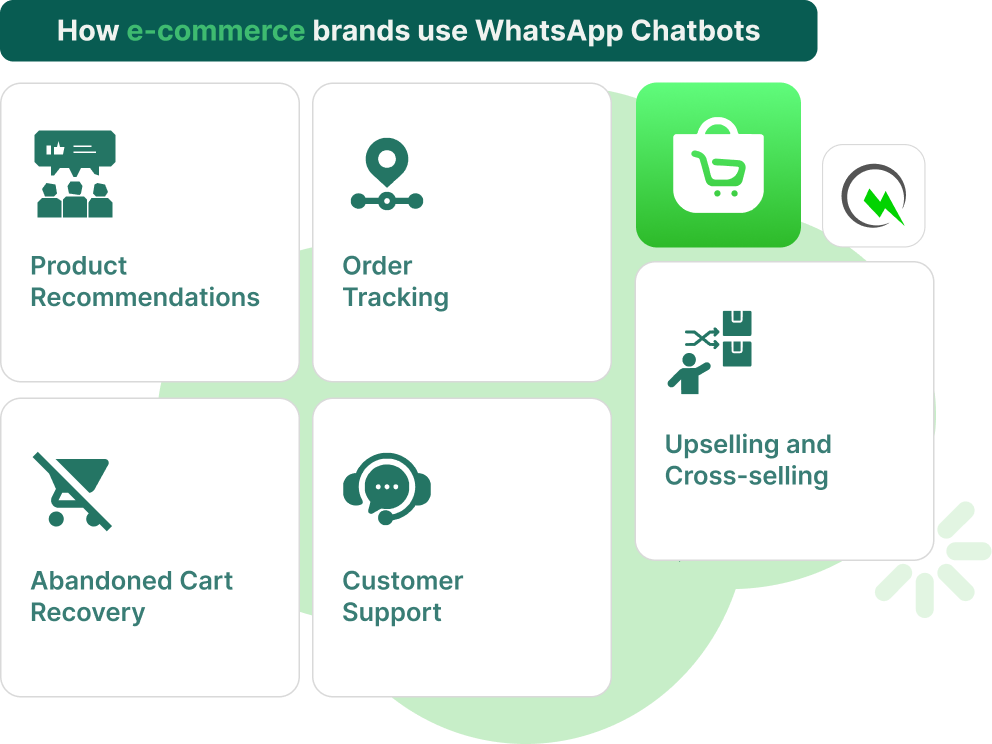

.png)
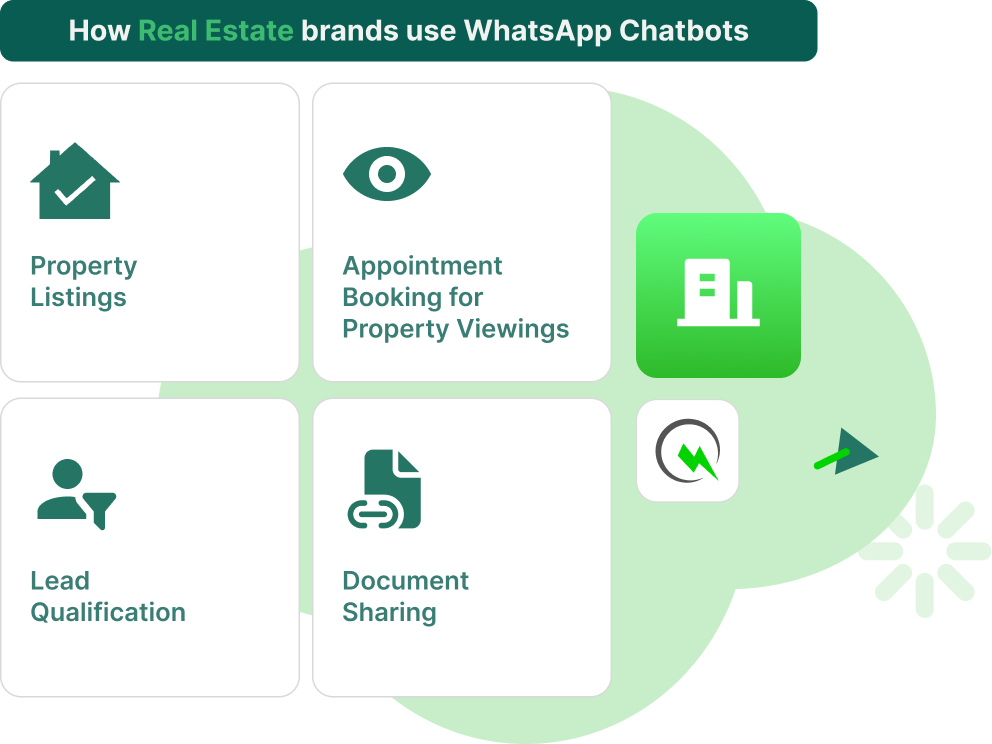

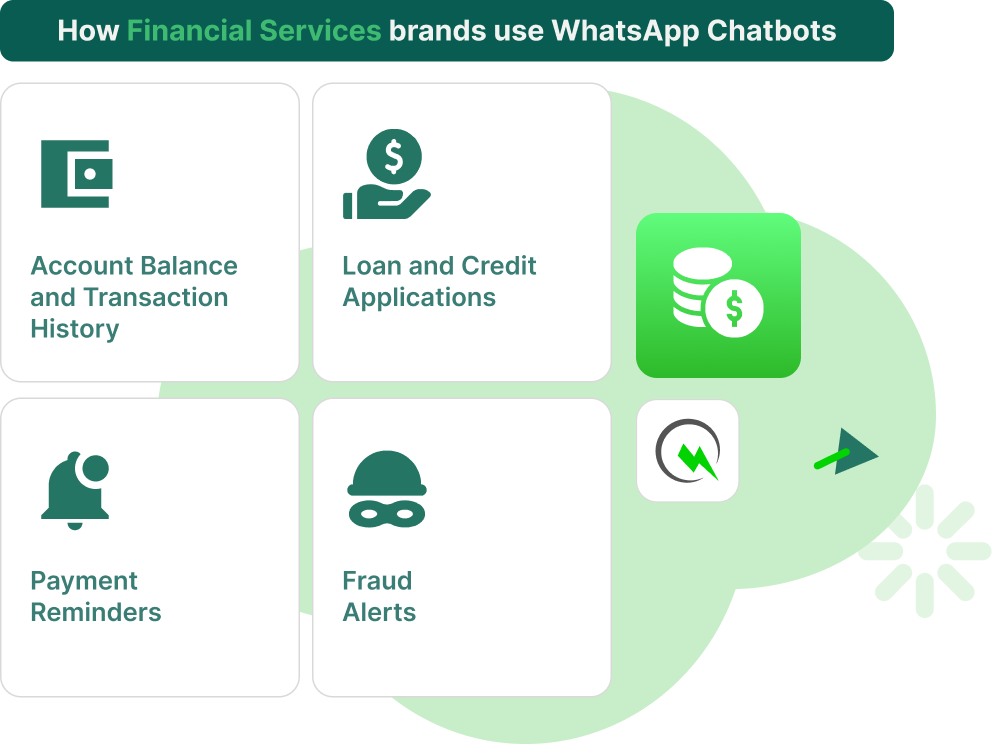
.png)

.avif)
.png)