Can I use WhatsApp Business on web?
Yes, you can use your WhatsApp Business account and access all of its features/ capabilities on the web. It works in the same manner as the WhatsApp web for personal or individual accounts.
Learn everything about WhatsApp Business Web and how to get started.
WhatsApp Business and the WhatsApp Business API has clearly opened many news doors for online businesses and brands. From being able to serve their customers better through support and service to making the messaging platform a core part of their marketing strategy, we’re seeing DTC brands explore the potential of this channel every day. But managing it all on mobile devices can often be tedious for most owing to smaller screens; despite the WhatsApp and WhatsApp Business mobile apps being very intuitive to use. This is where using the WhatsApp Business web can come in handy.
In this blog, we’re going to discuss everything you need to know about using the WhatsApp Business web for your brand, starting right from the basics.
WhatsApp Business web is a web application that enables businesses to use the WhatsApp Business App on a PC or a desktop. It is pretty much similar to how an individual uses WhatsApp on the web, where they can send/ receive WhatsApp messages directly using the web browser. The web app essentially serves as an extension to the WhatsApp Business Messenger app, syncing all your WhatsApp messages and media across the devices so that you can stay connected from both.
To get started with using WhatsApp Business web, you need to complete the following simple steps; which are pretty similar to how the regular WhatsApp web works for individual and personal accounts:
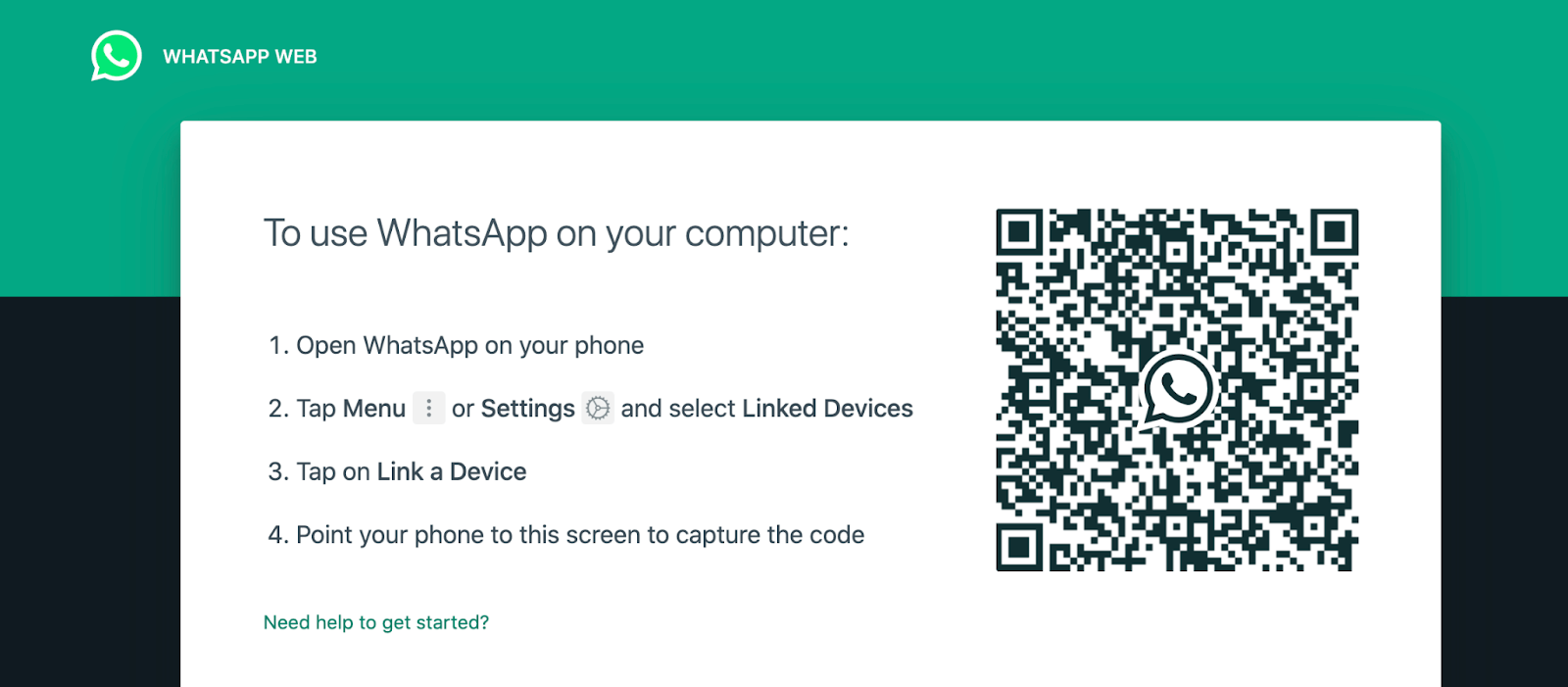
Once completed, it may take a few minutes for the WhatsApp Business web app to sync all the messages from mobile so that they become visible to you on the browser as well. The interface of the WhatsApp Business web app is similar to the mobile app and hence using it is just the same experience!
If you have been using the WhatsApp Business mobile app for scaling communication with customers, you should consider the WhatsApp Business web app for the following benefits:
If you’re someone who likes to keep the number of apps on your desktop streamlined, simply make use of WhatsApp Business web on your browser. But if you do prefer using an app instead, there is a dedicated desktop application that is available on both Windows and Apple devices.
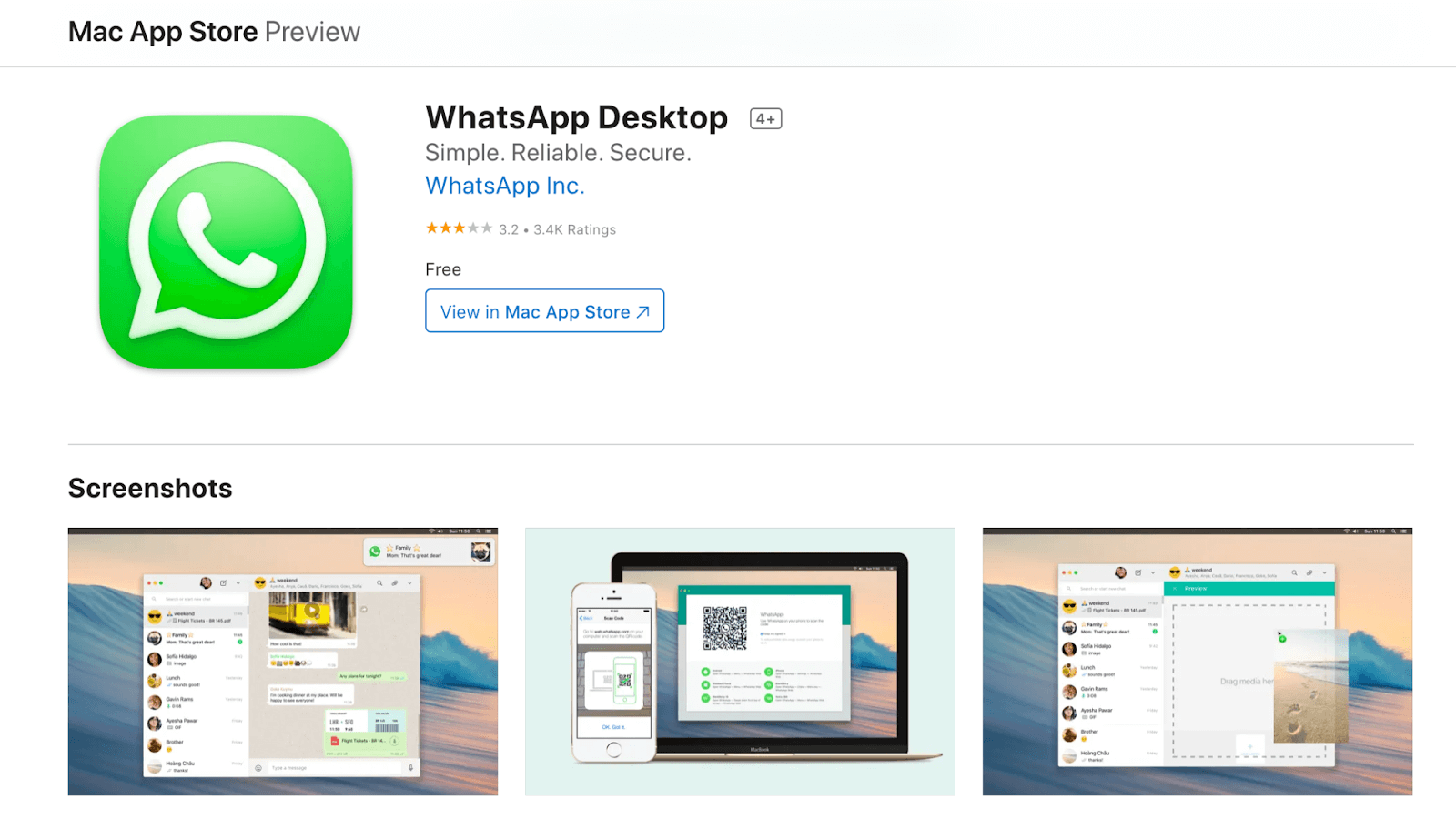
While there are obviously a lot of benefits of using the WhatsApp Business mobile app features on a bigger screen, there are also some limitations that come with it. This includes the following:
This is where getting access to the WhatsApp Business API through a solution provider like QuickReply.ai can help tackle the limitations and extend the functionalities of WhatsApp Business web.
If you have a WhatsApp Business account, we recommend using the WhatsApp Business API to tap into the automations you can set up on the messaging platform. This can help you scale communication across the entire customer journey - marketing, sales, support and after-sales, delivering a seamless customer experience and enabling conversational commerce for your business.
This is where using a WhatsApp Business API like QuickReply.ai comes into the picture. With QuickReply.ai WhatsApp Business API, you get access to the following benefits on the WhatsApp Business web as well:
Also read: How to integrate WhatsApp Business API with your Shopify store
If you ask us, we love working on bigger screens when tackling our marketing and sales campaigns. From ideation to set up, having a bigger screen at hand simply helps us put things to work with more ease. The same holds true with the WhatsApp Business web app!
But to be able to actually leverage the messaging platform’s capabilities, it is important to get access to the WhatsApp Business API.
If you have been making use of the WhatsApp Business mobile app, it’s time to experience the desktop app for your business.
Ready to explore the WhatsApp Business web app with the WhatsApp Business API?
Book a demo of QuickReply.ai today.
Alternatively, if you have a Shopify store, simply install our WhatsApp marketing app today to get started.
Tool and strategies modern teams need to help their companies grow.
Leverage the untapped growth potential of WhatsApp marketing to acquire and retain customers.
Yes, you can use your WhatsApp Business account and access all of its features/ capabilities on the web. It works in the same manner as the WhatsApp web for personal or individual accounts.
You can access the WhatsApp web app simply through your browser. Alternatively, you can also install the WhatsApp Business app on your desktop which is available on both Windows and Apple devices.
Yes, you can use the WhatsApp Business account on upto 4 devices at a time. If you have a bigger team in place to handle different use cases of WhatsApp, you should get access to the WhatsApp Business API with the help of a solution provider like QuickReply.ai.
Yes, you can. You can use the same WhatsApp Business account on a total of 4 devices and one phone at a time. For more access, you will need the WhatsApp Business API.
Whether you are using it for personal or business use, the WhatsApp web app will automatically log you out after 30 minutes of inactivity. But if you intend on using it throughout the day with fluctuating activity levels, you can select ‘stay logged in’ at the time of logging in to your WhatsApp Business web app.