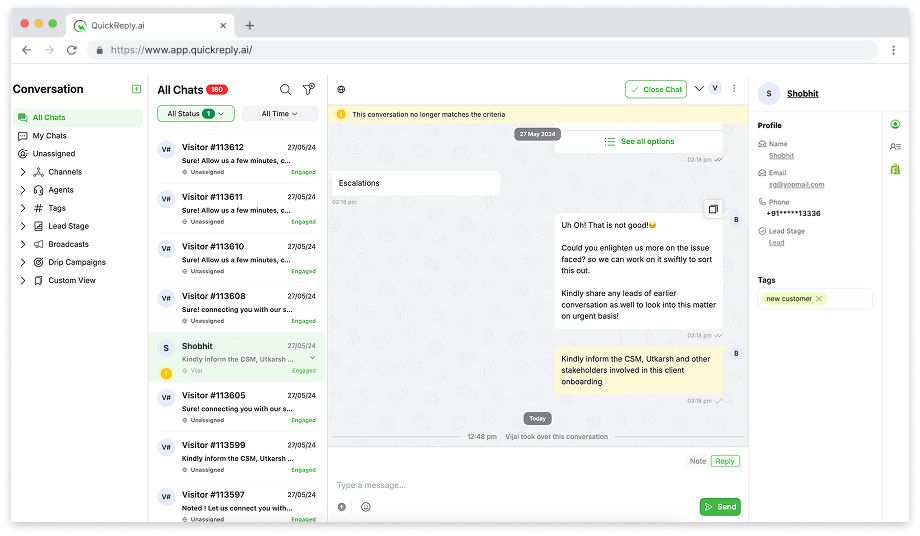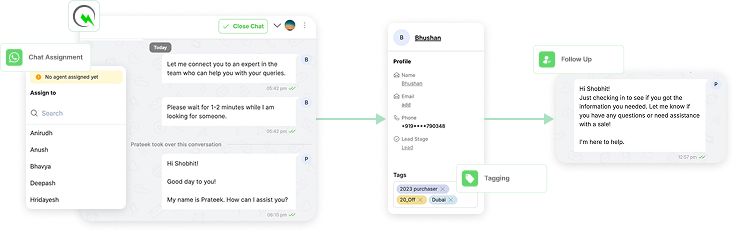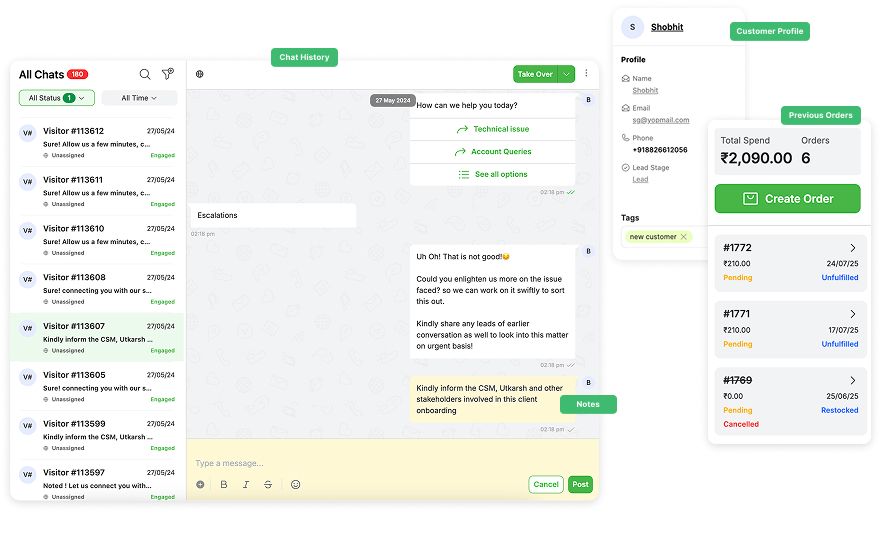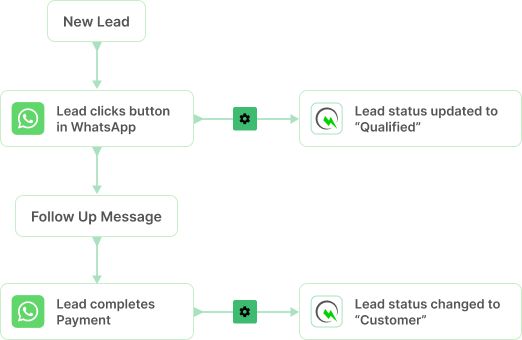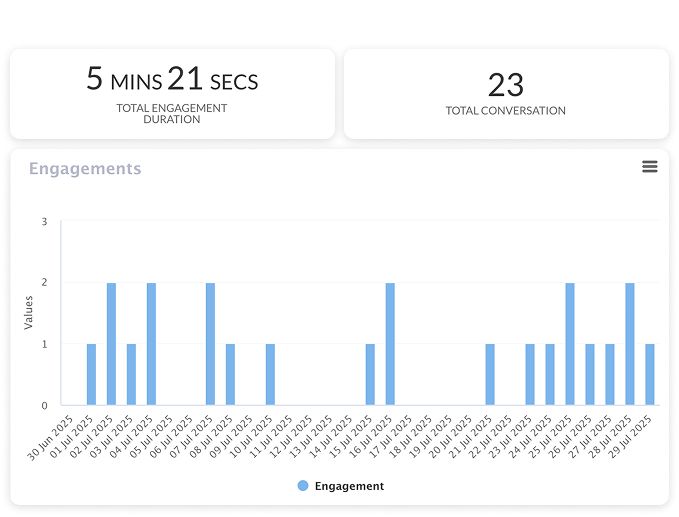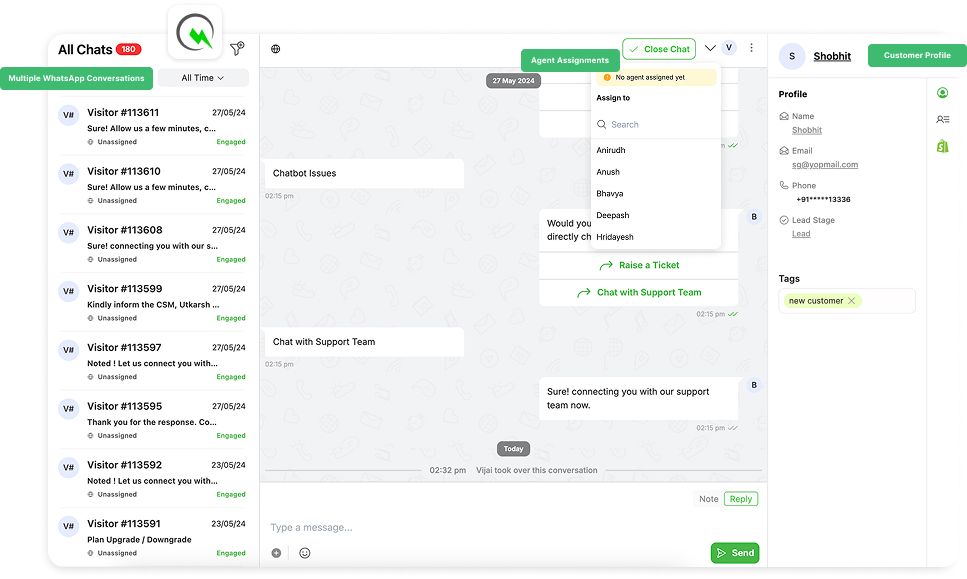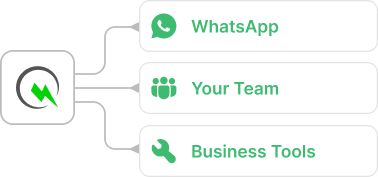What is WhatsApp CRM and how is it different from regular CRM?
WhatsApp CRM is a customer management platform built specifically for WhatsApp conversations. Unlike traditional CRMs, it centralizes all WhatsApp chats, automates responses, and keeps conversation histories and assignments in one place.