Send bulk WhatsApp messages without adding contact
To send bulk WhatsApp messages without adding contacts, you can use the WhatsApp Business API combined with a platform like QuickReply.ai. The API allows you to upload a list of contacts via Excel or a CRM without needing to save them on your device. This enables you to send messages to large groups without manually adding each contact.


.png)

.png)
.png)
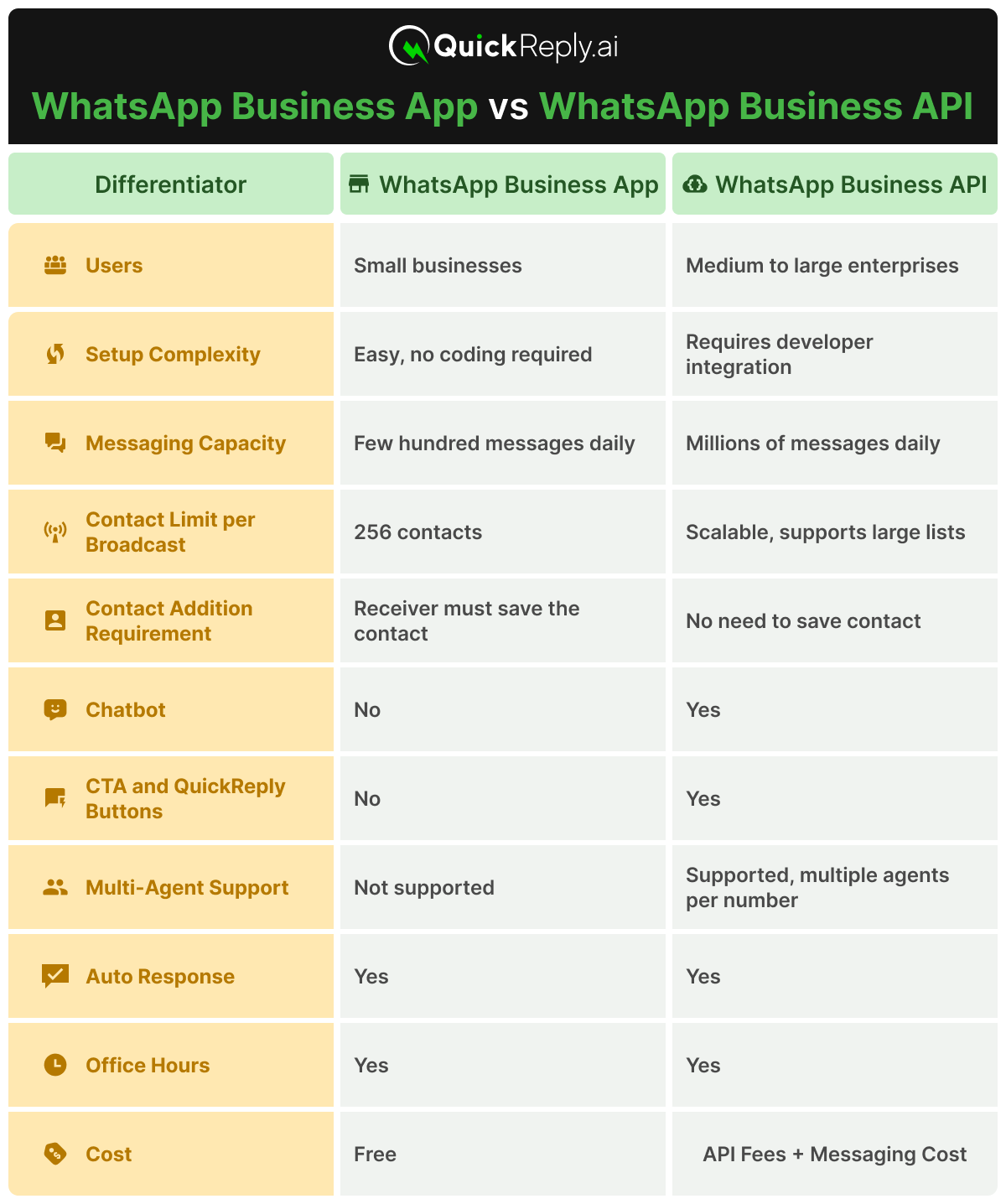
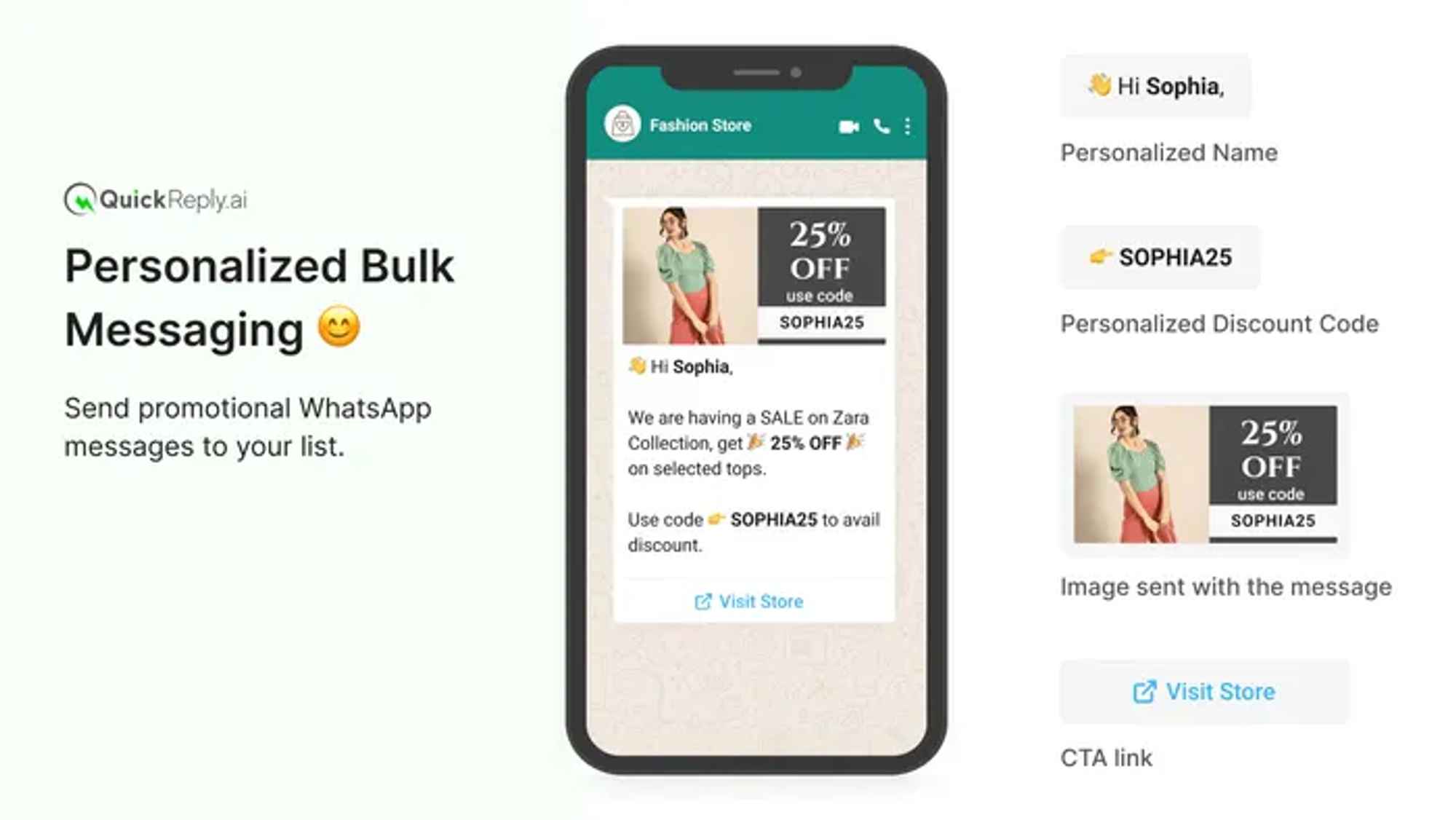
.png)
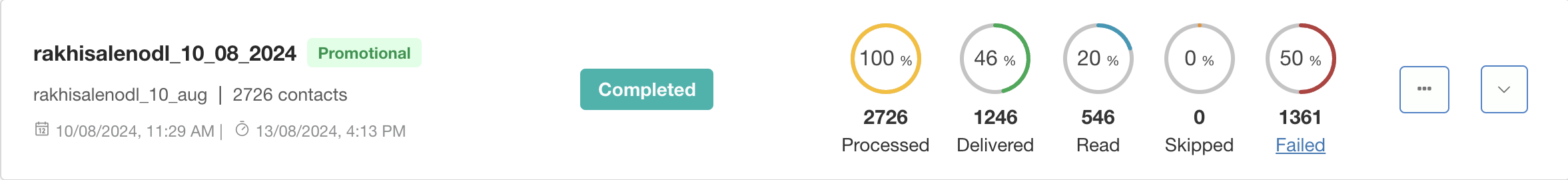
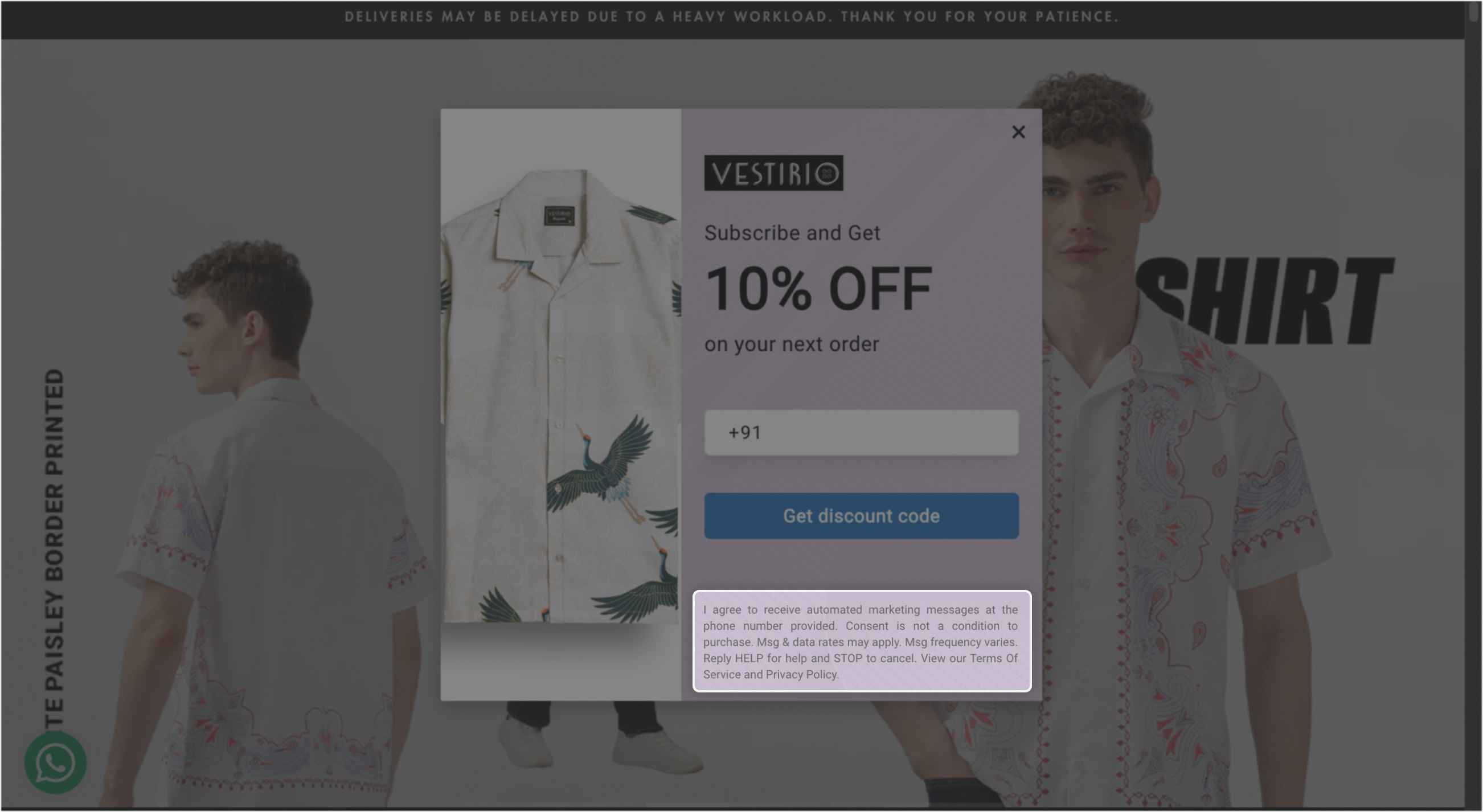
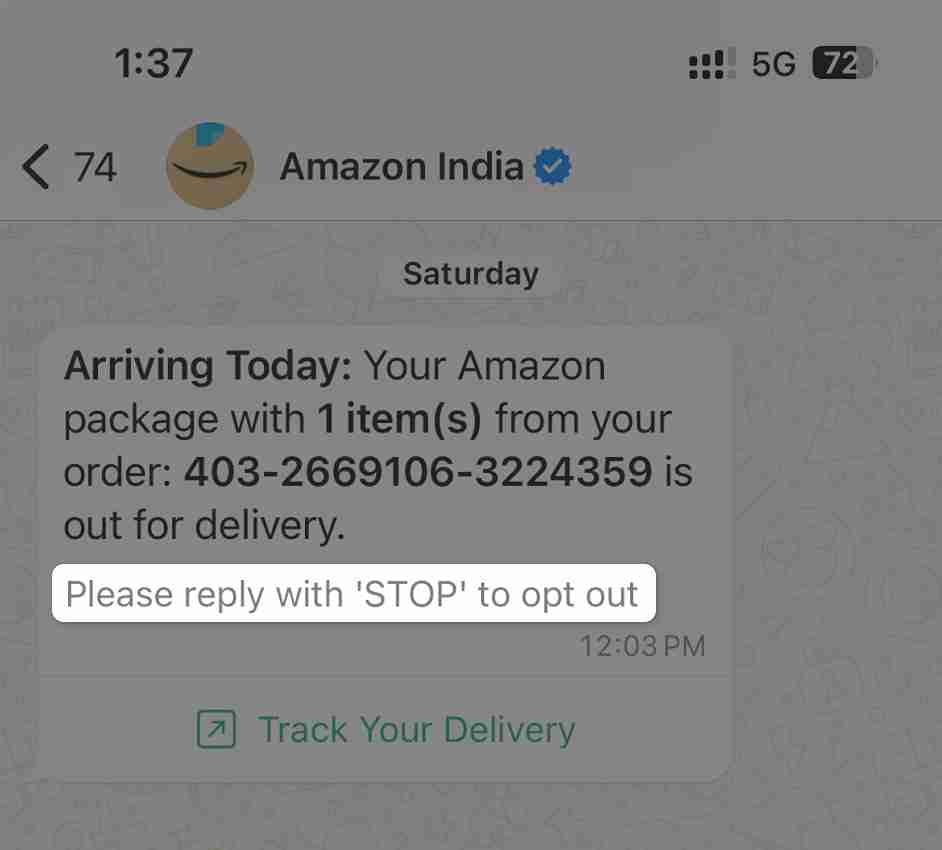
.png)



